Plex is a tool that allows you to watch and play your favorite tracks, shows, and movies on your device. Doesn’t it sound interesting to you that by using a single device you can watch and play anything on your phone or PC whenever needed? There are many ways through which users can import Spotify playlists to Plex, but do you know any of them?
If your answer is yes, you can leave this information behind, but if you need to know some of the best tools that can help you in doing it, you will find all the detailed information here. In this article, we will explain everything for the sake of your ease. Read this article till the end and we hope you will be able to find all the answers to your questions.

- Part 1. Install Spotify Plugin on Plex for Playing Music
- Part 2. Ultimate Way to Import Spotify Playlist to Plex
Part 1. Install Spotify Plugin on Plex for Playing Music
Users can add Spotify to Plex with the help of two methods. The first one is to install the Spotify plugin and then link Spotify to Plex for playing music. The other one is to do it through a Spotify music converter. Following are the methods through which you can get to know how it can be done.
The first method would only work with Spotify’s premium users. With the help of Plex plugins, users can access a wide range of media resources on their devices. To make this method work you need to add the third-party plugin to connect Spotify to Plex for syncing the contents of Spotify.
To play Spotify on Plex Media Server, users need to follow these steps:
1. Download and install the Spotify Plugin for Plex from Plex Channels forum’s web page, or you can go to the Plex GitHub.
2. Unzip the downloaded compressed file, where you will find a plug file with the extension .bundle.
3. Just place the .bundle file into the Plug folder of your Plex Media Server, launch your Plex Media Server on your PC, where you will see the latest Spotify Channel.
4. Login to Spotify with the help of your premium account to link Spotify to Plex, from where you can listen to Spotify music on Plex.

Part 2. Ultimate Way to Import Spotify Playlist to Plex
The first way only works for people who have subscribed to a Spotify premium plan. The next way we would like to introduce is working for all Spotify users, even you are on a free plan. To import Spotify playlist to Plex, you need to first convert the Spotify music to a universal format like MP3. However, converting Spotify music to MP3 is not easy work. You will need the help of a professional music converter. AudBite is exactly what you want.
2.1 The Best Tool for the Conversion
AudBite Spotify Music Converter is a well-known software that makes downloading and converting Spotify music simple. A Spotify subscription is not required to use AudBite. Songs, playlists, podcasts, audiobooks, and albums from Spotify may be downloaded in a variety of audio formats, including AAC, MP3, M4B, M4A, FLAC, and WAV. After you’ve downloaded the song, you may listen to it on whatever device you like, like an MP3 player or a smart TV.

Main Features of AudBite Spotify Music Converter
- Download ad-free songs from Spotify without premium easily
- Convert Spotify music to MP3, AAC, WAV, FLAC, M4A, M4B
- Save Spotify music up to 320kpbs and with ID3 tags retained
- Support downloading Spotify music in batch at 5× faster speed
2.2 Tutorial: How to Convert Spotify Music for Plex Media Player
To download a Spotify playlist to MP3 with the help of AudBite Spotify Music Converter, users need to follow the following steps.
Step 1. Add Tracks You Like from Spotify
At the start, go to the official website of Spotify and go through Spotify’s library. Search the albums or songs you like to download and drag them to the AudBite Spotify Music Converter interface. Users can also copy the URL of all the songs, albums, or playlists and paste them into the search box of the app’s interface. After that, you can tap the + button to load the songs.

Step 2. Choose the Output Format and Parameters for the Tracks
Now tap the Menu bar and choose the Preferences option, where you will see a window pops up from where you can switch to the Convert tab. Then set the output format and manage the channel, bit, and sample rate. You can also archive output tracks by artists or albums if you want to. Here you will also notice that the app helps you download Spotify songs at a higher speed.

Step 3. Initiate the Conversion for Plex
In the end, tap the option that says Convert to start the conversion and download songs from Spotify. This process will take some time based upon the number of songs you want to download, so just wait for a while, and you’ll find the converted songs in the folder of your PC. Press the Converted icon to see the songs and find the folder where you save the songs you converted.

2.3 How to Add Spotify Music to Plex
Before we start to add Spotify music to Plex Media Server, please make sure you have the Plex account and the app was installed on your computer.
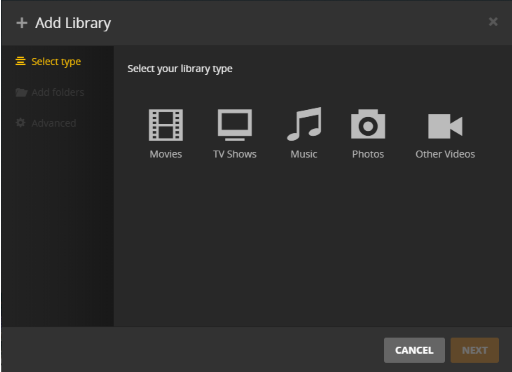
Step 1. Launch the Plex app and log in to your Plex account.
Step 2. Touch on the Settings button to launch the setting menu. Please make sure that the correct Plex Media Server is chosen within the settings menu.
Step 3. Click the Libraries button under the Manager panel from the settings menu. Then tap the Add Library to choose the library type.
Step 4. Name the library and choose the language you preferred.
Step 5. Tap on the Next button then selects Browse for Media Folder. Find the folder with your Spotify tracks.
Step 6. Finally, hit Add button to sync Spotify to Plex. Once added, don’t forget to hit the Add Library button to finish the process.
Final Words
Without any doubt, we can say that users can easily link Spotify to Plex by following the above methods. The second way is available for all Spotify users. You can convert Spotify music to MP3 without much effort with AudBite Music Converter. All the solutions we have stated above are some of the best options that you can try out. Go for it and make the most out of your favorite tracks by moving them to your favorite device. Don’t forget to share your experience with us.


