Do you want to know how to clear Spotify cache? You will find many ways to do it, but can you trust all of them? As a professional, you can find loopholes. But if you are a newbie, then it is difficult for you to understand all about these technicalities.
Save yourself from any trouble and check all the details here and you don’t have to go anywhere else for the answers and solutions you are looking for. In this article, we will let you know all about it and how it can be done on different electronic devices. Read this information until the end without skipping anything, and we will help you out with all your queries and the answers you need to know.
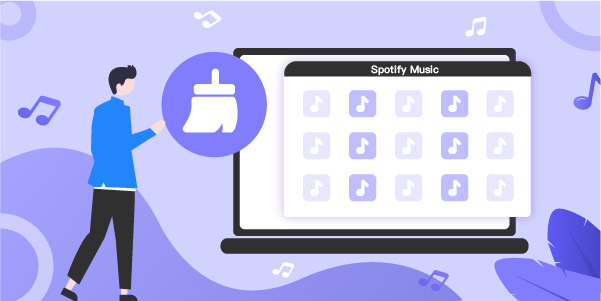
- Part 1. How to Clear Spotify Cache on Your Device
- Part 2. How to Download Spotify Music to MP3
- Part 3. Final Words
Part 1. How to Clear Spotify Cache
If you want to know how to clear Spotify cache, then below is the information that you need to go through. Here we will let you know how it works on different devices as the methods vary from device to device.
On Windows
Users can clear Spotify cache on Windows by following these steps one by one.
- At the start, go to your local disk and choose the option of Users.
- Now pick your username folder and press AppData and select the title that says Local.
- Here in the Local folder, tap on the option of Spotify as now you can remove the Storage folder.
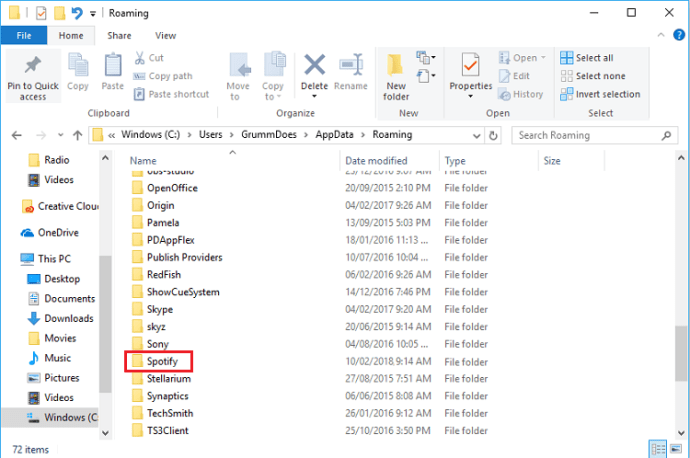
On Mac
The process to clear Spotify cache on Mac can be done by following the below steps.
At the start, open Finder, tap the option of ‘Go’ that you will find at the top of your Mac and press the option of Computer.
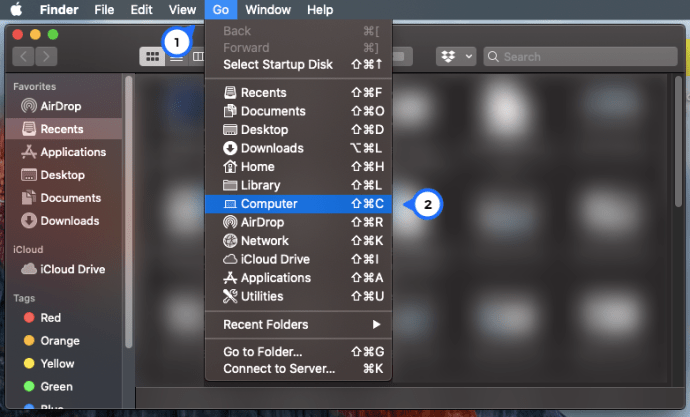
Now double-click on your Mac and choose the option that says ‘Users’. From here, you can choose which profile you’re clearing the cache.
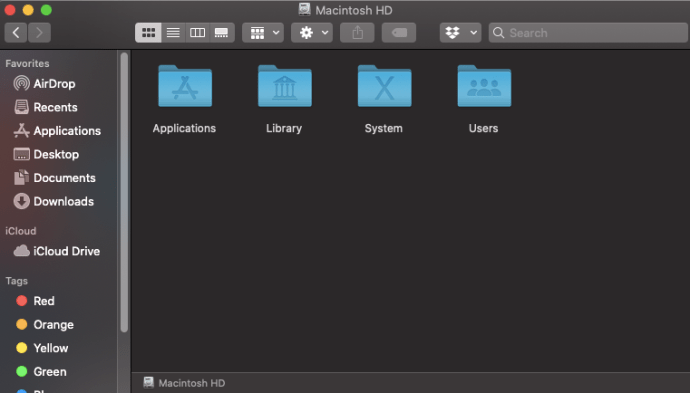
Pick the Library folder. Find the Cache folder and launch it. Search for “com.spotify.client”.
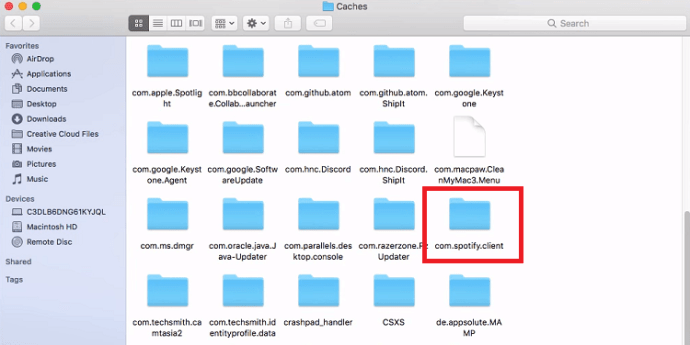
In the end, remove the folder found inside “com.spotify.client”. You can drag and drop this to the trash folder or utilize Control+click to access the menu to remove the file.
On iPhone
To clear the Spotify cache on iPhone, you will need to check your phone’s Settings and press the option of General. Click iPhone Storage, and find the option that says ‘Spotify’. Press it and choose the option that says ‘Offload App’.
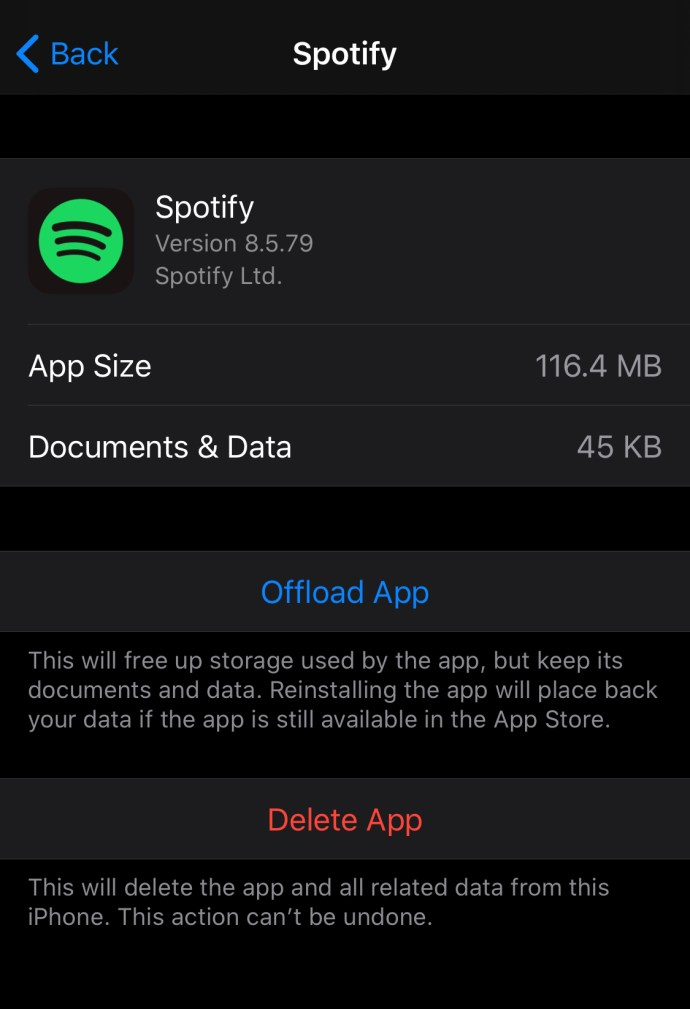
On Android
Users can clear Spotify cache on Android by following these steps, so check them out.
- At the start, go to Settings on your phone and press on Apps (or Applications depending on the version of Android OS).
- Now Locate and click on the option that says Spotify.
- Press Storage, and click the Clear Cache button.
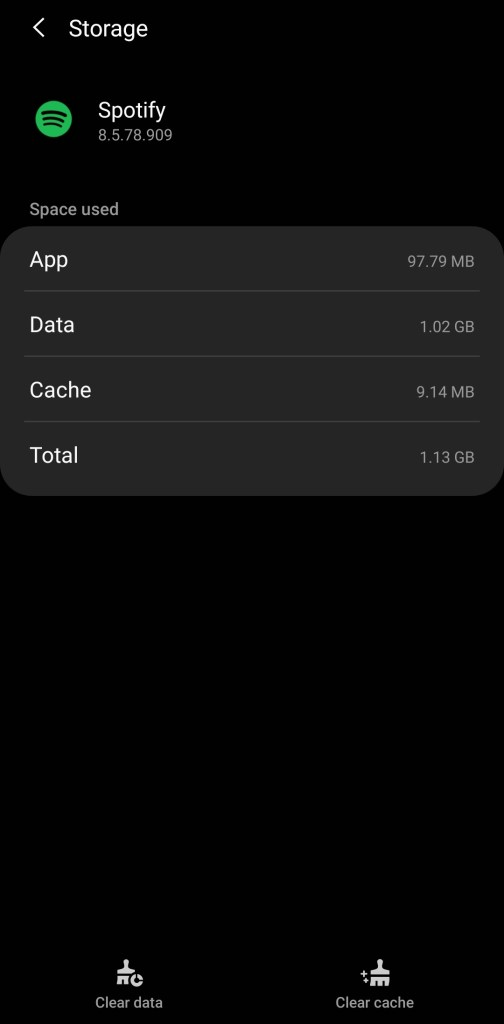
Part 2. How to Download Spotify Songs without Premium
There are many other Spotify music converters in the market and online that claim to be the best one, but nothing can beat the perks of AudBite Spotify Music Converter. This software is one of the highly advanced converters you can use to convert and download MP3 songs in different formats. You can change the format of the downloaded file to other formats and then listen to it wherever you want on your favorite electronic device. Using this software, you can add visual effects and audio and make visuals based on your needs.
This tool is one of the best options when it comes to cherishing your favorite song in its original form without losing the original quality. You can convert and download songs into different formats such as M4A, MP3, AAC, FLAC, WAV, and M4B. All the work will be done quickly, so there is no need to wait to download and convert the song.

Main Features of AudBite Spotify Music Converter
- Download ad-free songs from Spotify without premium easily
- Convert Spotify music to MP3, AAC, WAV, FLAC, M4A, M4B
- Save Spotify music up to 320kpbs and with ID3 tags retained
- Support downloading Spotify music in batch at 5× faster speed
Do you know how to download and convert Spotify music to MP3? If not, don’t worry, because we have sorted everything for you here. There are a few steps that can help you download and convert Spotify songs into MP3. Have a look and find out how you can do it.
Step 1 Add Spotify Music to AudBite Spotify Music Converter
Visit the official website of Spotify and go to the Library section. From here, you need to find the albums or music you want to download and drag them to the interface of the converter. You can also copy the URL of all the albums, playlists, songs, and paste them into the search box of the interface. Then click the + button to download the song.

Step 2 Choose MP3 as Output Format for Spotify Music
Now tap the menu bar and select the option of Preferences and you will be able to see a window popping up and letting you switch to the Convert tab. Here you are supposed to set the output format and organize the bit rate, sample rate, and channel. You can archive output songs by artists or albums if you like to.

Step 3 Start the Conversion Process of Spotify Music
In the end, press the option that says Convert, so the conversion process starts and downloads music from Spotify. This complete step of downloading will take some time based upon the number of songs you would like to download, so wait for a while, and you’ll find the songs converted in the folder of your PC. Then click the Converted icon to see the music and look for the folder that saves the song you have converted.

Part 3. Final Words
We hope that this article will be helpful for you in getting to know all about the way through which you can learn how to clear cache on Spotify on multiple devices. If you are looking for such a solution, we can assure you that the methods mentioned above and steps will guide you with this process.
You can make the most of this article and the details we have shared here. If you have any more questions, feel free to contact us. We would love to be here at your assistance and help you with all the things you need to know about clearing Spotify cache.


