Spotify is a treasure trove for people who are addicted to listening to music every day. It opened public registration for all free service tiers, giving unlimited access to explore the music library and find what was new recently for online streaming. Although the permission granted is large enough, many users still want Spotify’s official support to convert music to AAC for offline listening and management. If you look at it as an insurmountable problem, you’re wrong. In this article, we’ll share a pretty easy way, by using the best Spotify to AAC converter, to convert Spotify to AAC.
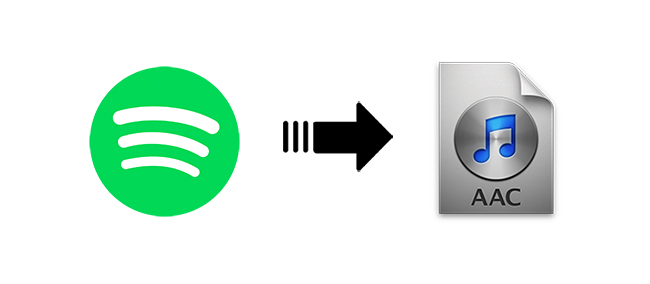
Part 1. FAQs about Spotify & AAC
Q1: What is AAC?
A: AAC, the full name is Advanced Audio Coding, is a typical audio coding standard for lossy digital audio compression. At the same bit rate, it can provide better sound quality than traditional MP3 format. Common as AAC is, it’s usually the default format for Apple Music, YouTube Music, iPhone, iPad, iPod, iTunes, PS4, Nintendo 3DS, and more. In addition, AAC is always supported on a huge range of devices, diverse in-dash car audio systems, and digital audio players. It comes with high compatibility.
Q2: AAC vs OGG, which one is better?
| AAC | OGG Vorbis | |
| File extension | .aac | .ogg, .ogv, .oga, .ogx, .ogm, .spx, .opus |
| Format type | With patent license | Free, open container format with no software patents |
| Audio compression | Lossy | Lossy |
| Compatibility | High | Low |
| Sound quality | Good | Good |
| Highest bit rate | 256 kbps | 320 kbps |
Q3: Dose Spotify use AAC format?
A: Yes. Spotify web player always uses AAC format. You can listen to Spotify music with a Free account in AAC 128kbit/s and with a Premium account in AAC 256kbit/s. However, Spotify desktop app uses OGG Vorbis.
Part 2. Best Spotify to AAC Converter: AudBite Music Converter
Thanks to the professional DRM removal technology adopted by AudBite Spotify Converter, you can get a great chance to convert any music from Spotify in an effortless manner. The final downloaded files can be saved in different popular formats, including AAC, M4A, FLAC, WAV, M4B and MP3. What’s more, the quality it outputs can be 100% original with ID3 tag information kept, like cover, album, release date, etc.
To improve the conversion efficiency and simplify the whole process, this tool offers 5x fast speed to download multiple specified files in bulk. Not only Spotify songs, but also playlists, albums, podcasts, and audiobooks, are available to be fetched. Noteworthily, all downloaded music can be played offline on any device, no longer restricted to Spotify-supported platforms.

Main Features of AudBite Spotify Music Converter
- Download ad-free songs from Spotify without premium easily
- Convert Spotify to M4A, MP3, AAC, M4B, WAV, and FLAC
- Save Spotify music up to 320kpbs and with ID3 tags retained
- Support downloading Spotify music in batch at 5× faster speed
Part 3. Download and Convert Music from Spotify to AAC
How can you master AudBite Music Converter and convert Spotify music to AAC format on your own? This’s not a problem at all. Simply get this required tool first and install the latest version of the Spotify app on your computer. Here we are ready to perform music conversion.
Step 1
Step 1Once you click on the program icon on your computer to run AudBite Music Converter, the Spotify app will automatically open. Afterward, you can check your library on Spotify or search to find a target song/playlist/album/podcast/audiobook. Copy its URL and paste it into the top box in AudBite. By clicking the “+” button, all music tracks will be fetched successfully and loaded to show in the conversion list.

Step 2
Step 2Move your pace to Menu > Preferences > Convert at the top of AudBite Music Converter. Unfold the drop-down list of Format and choose AAC as output format. If you are a professional who’d like to customize parameters furtherly, just do it as you want by changing channel, bit rate, sample rate, and conversion speed. Save all settings by hitting the OK button.

Step 3
Step 3Click on the Convert option at the bottom. AudBite program will begin to download your Spotify tracks in the list at 5x speed. You can clearly see the conversion progress. All these music files will be saved as unprotected AAC format in the Converted folder. Locate them in the local folder and playback offline anywhere at your disposal.

Conclusion:
Here you can get everything you want quickly done! With the perfect combination of simple operation and powerful functions, AudBite Music Converter can easily convert music from Spotify to AAC. There is no Premium account required, and your downloaded music can be ads-free. Best of all, any device or platform that is compatible with AAC format can well support your Spotify files now.


