Twitch is a live video streaming that focuses on broadcasting live games, which enjoys great popularity among live game lovers. In addition, it also supports music broadcasts, e-sports competitions, and other creative content. It is an all-in-one tool that is not only used for video game tutorials, which allows a number of learners to have interactions with each other in real-time but for software development learning with its users who stream programming projects and take through their work on it. So, you may want to know whether you can play Spotify on Twitch. If you could make it, it would improve your gaming experience. Now, I will give you a full guide about how to play Spotify on Twitch in this post.

Part 1. Can You Play Spotify on Twitch?
The answer is no and here is an explanation for all of you. On the one hand, all music resources are protected by encryption technology from Spotify’s side. You are just allowed to listen to Spotify music offline even though you have paid for Spotify, which means you are not licensed to them. On the other hand, Twitch has announced: videos that contain the music will be muted if copyrighted music is detected. It means you need to get licensed permission if you want to play Spotify on Twitch. And DMCA is set to protect music artists’ rights, so, you will be fined if you violate the law. However, not all music is prohibited to stream on Twitch. Below are four types of music that can be used while live streaming on Twitch.
1) Music that you own. If you are working with a record label to produce music, make sure you own all the rights to your music.
2) Music that you get licensed. This special permission is the most common solution to avoid being attacked.
3) Music called Soundtrack by Twitch. It includes royalty-free music for streaming platforms, epidemic sound, and so on.
4) Twitch Music Library. This library can be accessed and music from it can be used without fear of copyright infringement.
Part 2. How to Stream Copyrighted Spotify on Twitch
If you have got copyrighted music from Spotify, you can play them on Twitch via OBS Studios. It is an open and free software for live streaming and video recording. You can get it on Mac, Linux, and Windows. Below are the full guides.
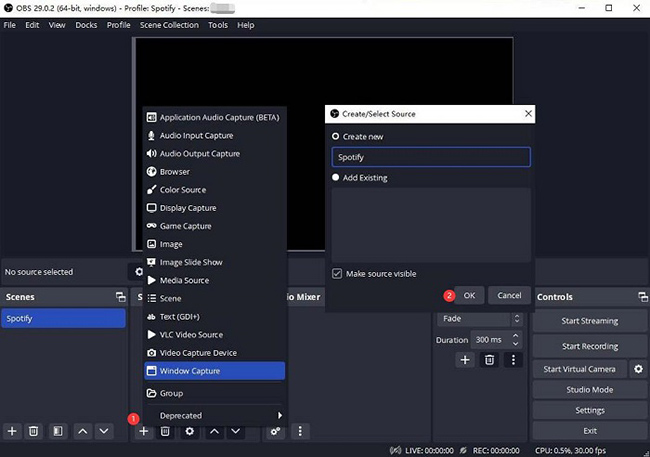
1) Download OBS Studio and launch it on your computer. Set up the OBS. Choose Twitch as the streaming service.
2) Connect your Twitch account. Hit the “+” icon to add a new source. Click the Windows Capture button.
3) Select Spotify.exe as the source in the source selection box.
4) Make the full Spotify screen on Twitch via clicks or drags. Or you can make it by using the Alt button.
5) Place the Spotify screen on the OBS screen. Adjust it to make its placement satisfying. You can make some changes to the selection by starting over and clicking on the source. And you have no need to reset your Spotify screen so that the Window Capture can show the correct thing.
6) Then you can stream copyrighted Spotify music on Twitch.
Part 3. Best Way to Play Spotify on Twitch without Premium
As I mentioned above, it is because of the encryption technology that you have no access to your own Spotify music even if you have subscribed to it. Plus, the DMCA set by Twitch also makes it more difficult. So, you should remove all these restrictions set by Spotify and Twitch via a third-party tool to make your listening on Twitch legal.
The tool that I want to recommend here is AudBite Music Converter. Apart from eliminating encryption technology, it can convert playlists, tracks, audiobooks, podcasts, and albums from Spotify to MP3, FLAC, WAV, M4A, M4B, and AAC, which can ensure you to play Spotify on Twitch legally and safely. After downloading Spotify music, you can listen to them offline without Spotify premium on any platform like Twitch, Roblox, and so on. Meanwhile, you can enjoy the same high sound quality as Spotify and find all Spotify music easily because AudBite software will keep metadata information.

Main Features of AudBite Spotify Music Converter
- Download ad-free songs from Spotify without premium easily
- Convert Spotify music to MP3, AAC, WAV, FLAC, M4A, M4B
- Save Spotify music up to 320kpbs and with ID3 tags retained
- Support downloading Spotify music in batch at 5× faster speed
Step 1: Launch AudBite Converter and Import Songs from Spotify
Visit audbite.com to download AudBite Music Converter. Launch it and soon you will be led to an opened Spotify application. Import songs from Spotify to the download center by dragging them directly. Or copy and paste URLs to the search bar, and parse all tracks by clicking the “+” button.

Step 2: Select Output Format for Chosen Spotify Songs
Hit Menu and then Preferences. A small window will pop up. Under the Convert tab, you can select the output format as MP3 for the chosen Spotify songs. It’s also handy for you to adjust the channel, sample rate, and bit rate in the way you wish. Finally, click the OK button.

Step 3: Start to Convert Songs from Spotify to MP3
Click on the Convert at the bottom to start the conversion. This program will convert a batch of music files at a time to your computer without waiting for too long. When finished, you can check Converted in AudBite Music Converter and find the Spotify song files on your computer.

Step 4: Stream Spotify on Twitch via Streamlabs OBS
Since the converted Spotify songs have not been protected by Spotify anymore, now, you can play them on Twitch with ease. You need to import these Spotify music files from your local computer to OBS first, then set up audio for Twitch.
1) Download and launch OBS on your computer.
2) On the source page, click the “+” icon.
3) Click the Media Source button and then Add Source.
4) Browse the music file on your computer and name it. Then click the Done button.
Part 4. FAQs about Twitch Spotify
Q1: Can you get copyrighted on Twitch for Spotify?
A: Absolutely, you can’t. Because the music label itself still owns royalty and the music sites don’t own them. It is not allowed to stream music on Twitch.
Q2: Can you get free Spotify DMCA?
A: No, you can’t. If you use songs that aren’t owned by you, you will still get a copyright strike even when you are a Spotify premium user.
Q3: Can you get Spotify copyright-free music for Twitch?
A: Yes, you can. Some copyright-free music is available on Spotify. You can search “copyright free music” and find them on Spotify.
Part 5. Conclusion
You have already known that you can’t play Spotify on Twitch directly if you don’t get the copyrighted Spotify songs. And Twitch will punish your channel for breaking the rules. Considering that, you need to know how to play Spotify on Twitch. Here a powerful and reliable tool, AudBite Music Converter is a good option in this post. Maybe you can try to use it to download music and play Spotify on Twitch without copyright infringement.


