Tidal is known for its marvelous audio quality, specifically HiFi lossless quality at up to 1411 kbps and Master high-res quality at up to 9216 kbps. Also, it’s typically a superior artist-first yet listener-centered streaming music platform, which has built a bridge for bringing exclusive content to you. Like others, Tidal has a music library, providing you with a vast number of songs to stream online.
However, the downloading feature, available to subscribers, only allows you to save Tidal music as cache files for playing offline on Tidal app. This inevitably limits your further use. To flexibly keep Tidal music on a USB drive, import it to a video editor as background, and play on a wanted media player, it’s a necessity to convert Tidal to MP3, a highly-compatible format. If you still have nothing to start with, you might as well follow us in this post and see some practical ways.

Part 1. Why Do You Need to Convert Tidal to MP3?
● Only Tidal HiFi and HiFi Plus users have the right to download music on mobile devices. The downloaded audios are stored as temporary cache files, which are encoded with DRM protection, only being playable in the Tidal app.
● All downloads generated by Tidal subscribers are not in MP3 format.
● When the subscription expires, the downloaded Tidal music files become inaccessible.
● MP3 format comes with widespread use, supported by a wide range of music players, software, car audio systems, speakers, computers, smartphones, smart TVs, game consoles, etc. You can easily create offline backups of your converted Tidal music for offline listening, even without an Internet connection.
Part 2. Convert Tidal Music to MP3 on Computer
AudBite Tidal Music Converter is a prominent tool that’s well-developed for both Tidal Free and Tidal HiFi (Plus) users. It has the ability to download music from Tidal to your local computer. Without a subscribed plan, you can also get tracks, albums, playlists, and more from Tidal for offline saving and playback. By decoding music and successfully removing DRM protection, it converts Tidal to MP3 and other available formats with high popularity, like AAC, FLAC, WAV, M4A, etc. The sound quality is lossless, even high-fidelity for HiFi users. Also, it runs at 5X fast speed to extract and download music while retaining intact ID3 tags for you.

Main Features of AudBite Tidal Music Converter:
- Download types of music files from Tidal to a local computer
- Support Tidal tracks, podcasts, albums, playlists, and more
- Preserve 100% lossless sound quality and ID3 tags
- Convert Tidal to MP3, AAC, WAV, FLAC, M4A, and M4B
- Download music at 5X faster speed for offline listening anywhere
With a clear and intuitive interface, AudBite Tidal Music Converter is pretty simple to operate. You can pre-install the newest version of Tidal app on your computer, create an account for reaching out music. Then follow the steps below to start Tidal to MP3 conversion.
Step 1 Add Tidal Music to AudBite Tidal Music Converter
Start AudBite Tidal Music Converter on your computer desktop and immediately the Tidal app will pop up for you to choose music source from. Simply find whatever you want on Tidal, click … > Share to copy related link. Afterwards, paste it to the top search bar in AudBite program and click on the “+” button to load all tracks for showing in the list. Sure, you can quickly drag and drop music to the program.
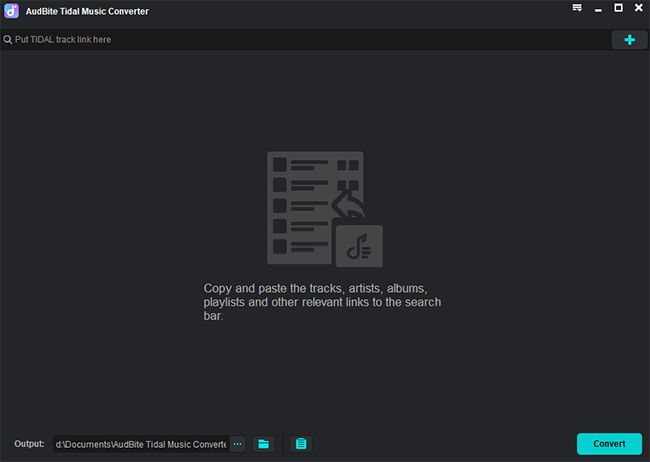
Step 2 Set MP3 as Output Format
Direct yourself to the top right corner and click on the menu icon > select Preferences > hit the Convert tab. Pull down the list under Format and choose MP3 as your output format. Besides, you can set parameters for channel, bit rate and sample rate based on your own need. There are other options, conversion speed and archive mode, to furtherly confirm. When all is ready, click on the OK button.
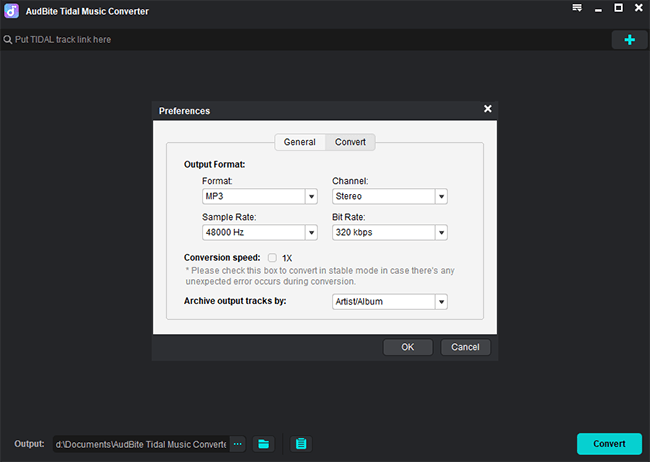
Step 3 Begin Converting Tidal Music to MP3
Move to the right bottom of the main interface and click on Convert to initiate a Tidal to MP3 conversion process. You can see how much a file is downloading. After its completion, go to the Converted button and check all MP3 files on your local computer. Now you can play whichever you like offline on any device.
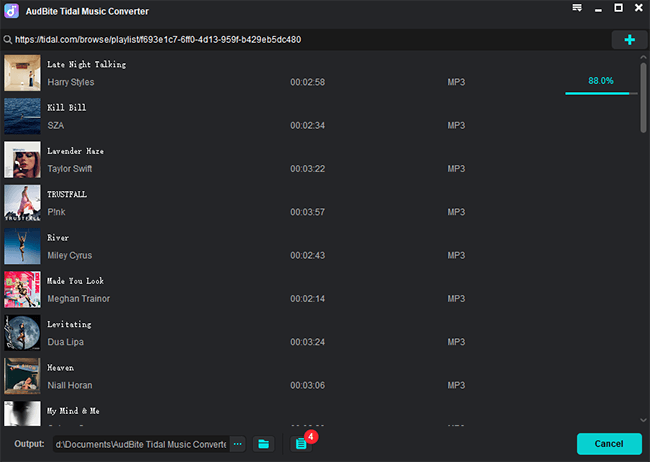
Part 3. Rip Music from Tidal to MP3 Using Audio Recorder
Another feasible workaround to get music from Tidal and save it as MP3 is recording. Joyoshare VidiKit (Audio Recorder) is exactly such a dedicated tool to satisfy your need. It grabs any audio from the computer system and microphone, covering different streaming music platforms, including Tidal, Spotify, Deezer, Amazon Music, etc. Ideally, it deletes the recording automatically once it is less than specific seconds or when it is silent. You’re additionally able to split recordings individually by detecting where is mute, which is friendly for users to fetch a whole playlist.
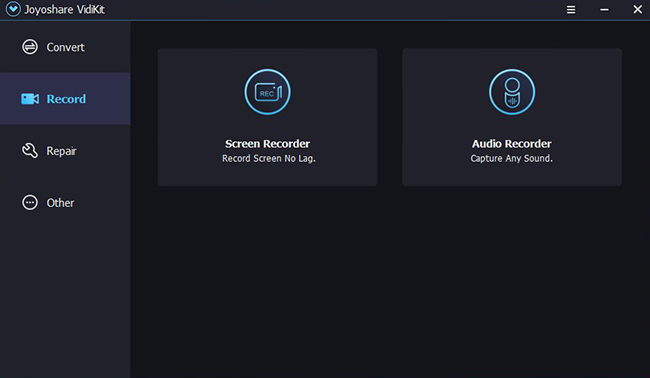
- Record and save Tidal music to MP3 and other 15 formats
- Delete or split recordings automatically as per your needs
- Capture system audio and microphone sound with ease
- Handy to create playlists and manage music library
- Intelligently recognize and fix ID3 tags information
- Set codec, channel, bit rate, sample rate and quality
- With built-in editing tools to trim, add sound effects, etc.
- Schedule recording task to save time and improve efficiency
Main Features of Joyoshare VidiKit:
Step 1 Set Audio Source in Joyoshare VidiKit
Finish downloading and installing Joyoshare VidiKit on your computer. Double-click to open it and activate Audio Recorder. You can then click on the drop-down menu at the bottom to set System Audio as your audio source so you can record music from Tidal.
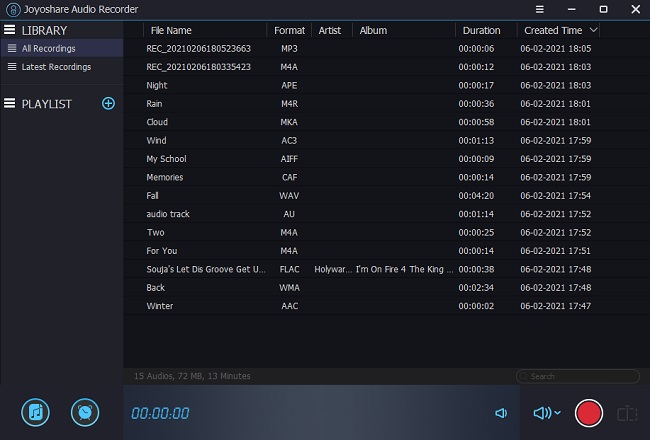
Step 2 Check Recording Settings and Set MP3 Format
Head to the Format button at the left bottom and pick up MP3 to output music. Here are other parameters you can customize, including codec, bot rate, channel and sample rate. You can also preset High Quality or Small Size to save your Tidal recordings. If you’d like to auto-delete or auto-split the recordings, furtherly check menu > Preferences > Convert to set options.
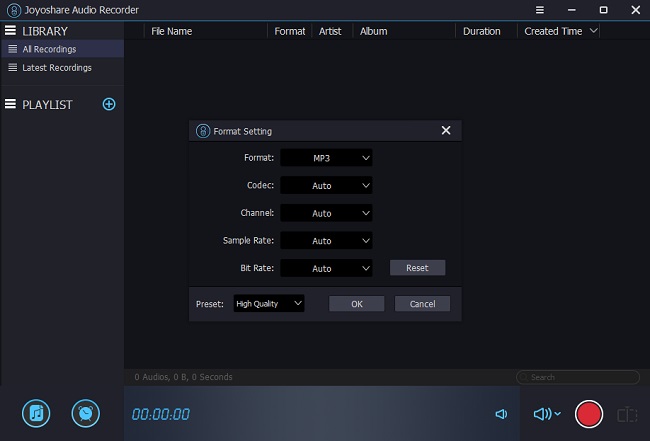
Step 3 Start to Record Tidal to MP3
Open Tidal app and log in with your own account. Prepare your target song, playlist, album or something else. Next, click on the red Start Recording button in Joyoshare VidiKit and play selected Tidal music soon. During the process, it’s viable for you to Cut Recording using button located at the right bottom.
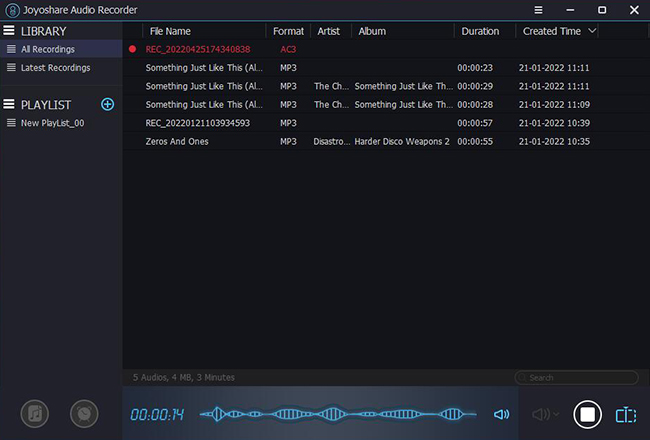
Step 4 Edit Recorded MP3 Tidal Music Files
With a simple click on “Stop Recording”, your recording assignment will soon come to an end. Choose the recorded file in the list and hit Edit in the rear. You can trim Tidal audio to create ringtones, apply sound effects, adjust the equalizer, and manage ID3 tags information on your own.
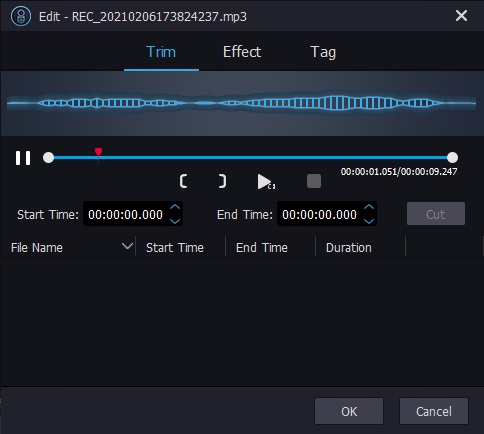
Part 4. Download Tidal to MP3 Online
Some of you probably don’t want to download and install any third-party software on your computer and are looking for a quick online solution. In this case, we handpick Apowersoft Free Online Audio Recorder. This tool comes with good compatibility with many platforms, no registration requirement, and no subscription. With its assistance, there is no problem with recording microphone and system sounds. Importantly, it claims to ensure audio data security and avoid privacy leakage.
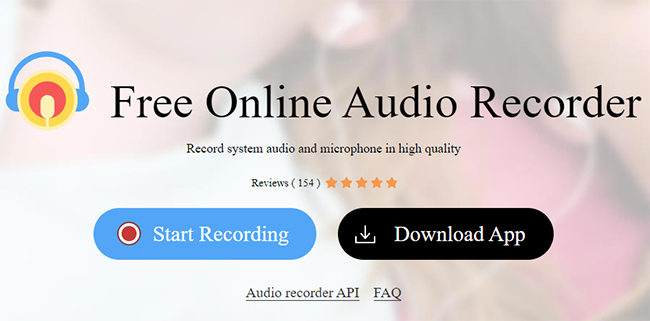
- Simple to operate, free, online
- Record system as well as microphone sounds
- Share entire screen, Chrome tab, or specific window
- Download and save Tidal music in MP3 on local device
Pros:
- With basic recording feature and lack editing tools
- Limited output format: only MP3
- Rely on Internet status to run
- Only record song one by one
Cons:
How to Use:
1) Visit Apowersoft Free Online Audio Recorder and click on Start Recording directly.
2) You’ll be asked to set audio source. To record music from Tidal, you’re suggested to tick System Sound box and uncheck Microphone.

3) Now hit Start Recording button and a pop-up window will appear, from where you should click on Entire Screen, select the screen and tick Share system audio at the left bottom.
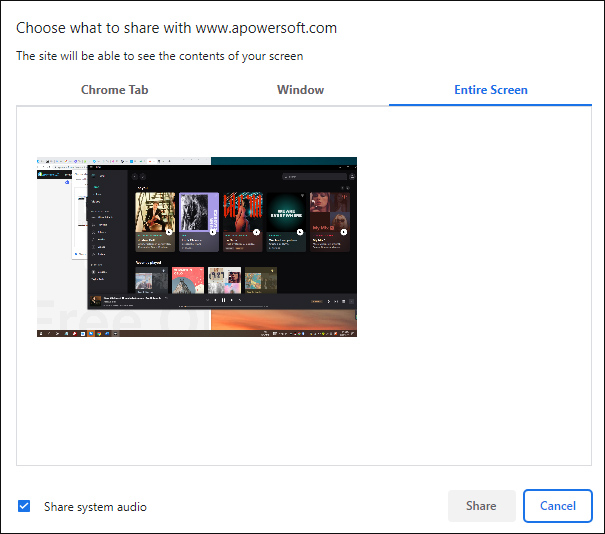
4) Play music on your Tidal app and click on Share on Apowersoft tool to begin the recording. After a 3-second countdown, it will officially start.
5) Use the Stop button to save your Tidal music recording. You can play it for pre-listening. Once you click on Save, the file will automatically download to your computer in the default MP3 format.
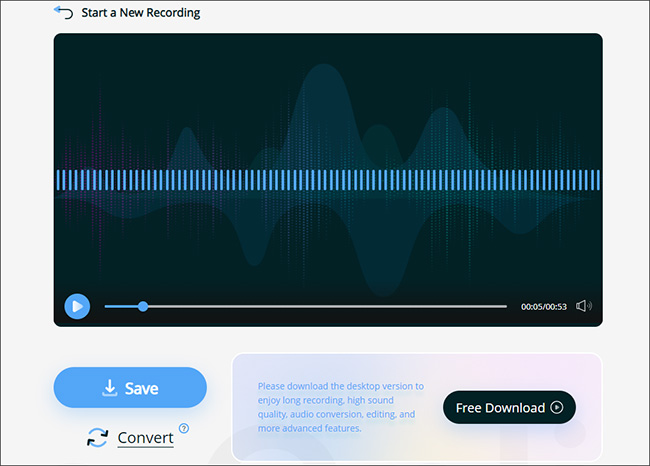
Part 5. Convert Tidal to MP3 Free
An open source to help convert Tidal music to MP3 is also appreciated. Luckily, in the current market, there are some choices you can give a try and we here kindly select two best ones. Keep in mind that such free open sources are not stable and pending for improvement since the functions are basic without too many tests.
5.1 Streamrip
Streamrip is a scriptable stream music downloader designed for downloading playlists, tracks, albums, labels, and discographies from Tidal, Deezer, Qobuz, and SoundCloud. Aside from this, it provides the possibility to download Spotify as well as Apple Music playlists through Last.fm. You can convert music by configuring file using commands and Streamrip will save the downloads in popular MP3 or AAC formats with track ID preserved.
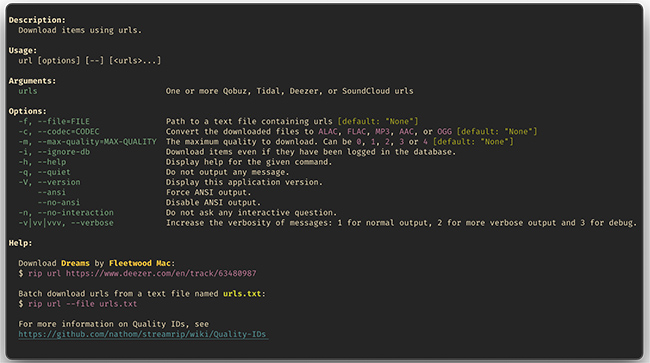
- Work fast and can download music files concurrently
- Support Tidal, Qobuz, SoundCloud, and Deezer
- Auto-convert music to compatible format: MP3
Pros:
- Command-based tool requires some tech skills to use
- Require a premium subscriber if you download music from Tidal and Qobuz
Cons:
How to Use:
1) Install Python (version 3.8 and later) and pip on your device.
2) Open the command prompt and type the following command line to run:
pip3 install streamrip –upgrade
3) To download music from Tidal, you should first get its link. And then download and convert it to MP3 by entering command below:rip url –codec mp3 https://tidal.com/browse/track/299739115
5.2 Athame
Athame is another free open source published on GitHub. It is mainly used to download music from streaming music platforms and currently includes support for Tidal and Google Play Music. You can apply it to extract Tidal music and convert to MP3 on different operating systems, like Windows, Mac and Linux.
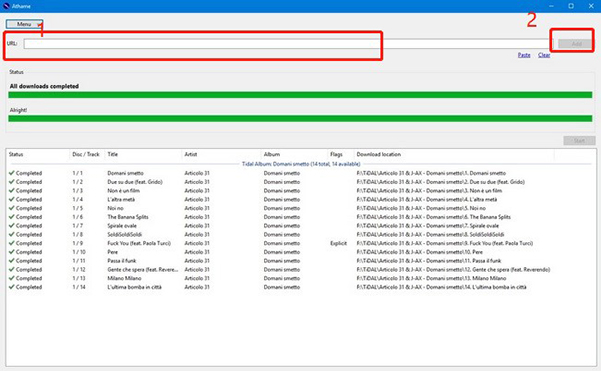
- Support Tidal and Google Play Music
- Available on Windows, Mac, and Linux
- Free to use with basic function
Pros:
- Rip music in real-time, which is time-consuming
- The software is buggy and need optimization
- Crash sometimes and become unworkable
Cons:
How to Use:
1) Open the installed Athame on your computer and go for Menu > Settings > Tidal to log into your Tidal account.
2) Navigate to Tidal web player or app to get a link of your desired song.
3) Paste link to the URL box on Athame and hit Add to add it to download list.
4) Click on Start button to make Tidal to MP3 downloading and conversion.
Part 6. Comparison: Which One to Pick Up?
Actually, the aforementioned Tidal to MP3 converters differ in functions, system, price and other aspects. If you’d like to get a clear comparison and know differences in a short time, the following table is needed. Here you can have a close look at it.
| AudBite Tidal Music Converter | Joyoshare VidiKit (Audio Recorder) | Apowersoft Free Online Audio Recorder | Streamrip | Athame | |
| Supported OS | Windows, Mac | Windows, Mac | Online | Windows, Mac | Windows, Mac, Linux |
| Input Files | Tidal music | Any sound on computer | Any sound on computer | Tidal, Deezer, Qobuz, SoundCloud | Tidal, Google Play Music |
| Output Format | MP3, FLAC, WAV, AAC, M4A, M4B | 16 mainstream formats including MP3 | MP3 | MP3, AAC, ALAC, FLAC, OGG | MP3 |
| Conversion Speed | 5X | Real-time Recording | Real-time Recording | High | Medium |
| Sound Quality | Lossless (HiFi quality) | Lossless | Low | Low | Low |
| Audio Editing | × | √ | × | × | × |
| Keep ID3 Tag | √ | √ | √ | √ | × |
| Batch Conversion | √ | × | × | √ | × |
| Customize Parameters | √ | √ | × | × | × |
| Price | $12.95 | $15.95 | Free | Free | Free |
Part 7. Final Words
After the comprehensive learning about different solutions in this post, I think you’re starting to get a handle on how to download music from Tidal to MP3. Whichever you choose, you can save your favorite song on local computer and play it in a highly-compatible audio format. Thus, you can conveniently use Tidal music anywhere as you want without limitation.


