Having nearly 50 million subscribers online, Hulu has gained a reputation for its strong library of videos and value-adding package discounts. For its With Ads plan, it only takes you $7.99 to enjoy your favorite TV shows on various devices and watch on two different screens at one time.
But if you are a college student, you can even get the service for free. In fact, you will find that Spotify has a cheaper package of Spotify Hulu bundle (ads-supported plan), which takes only $4.99 for college students. That means, as long as you passed the verification, you can enjoy both Spotify Premium and Hulu subscriptions while paying one bill. Still get puzzled? No worries. In the following, we will introduce Spotify Premium with Hulu in detail. Check out to get more information.

Part 1. What Is Spotify Premium and Hulu Bundle?
To put it simply, it is a cooperation between Spotify and Hulu. Once you join the bundle plan, you will get Hulu with Spotify at the same time. The charge is lower than the Hulu official alone, but the service remains the same. You will be able to stream your wanted TV shows, movies, and more on Hulu while listening to Spotify music and downloading the songs. You can achieve this combination with up to a 4-year renewal.
Also, the Showtime subscription is included in the Spotify Premium with Hulu bundle. Showtime is a premium television network that offers users extra high-resolution movies and more. A similar example is HBO. If you are a fan of Shameless, Dexter, The Affair, and more, you can’t miss Showtime on Hulu.
Part 2. Who Is Eligible to Subscribe to the Package?
As we discussed before, only college students are qualified to join the plan. Whether you have joined Spotify Premium or not, you can easily join the Spotify Premium and Hulu package within steps. Though you must:
· Have college or university enrollment
· Pass the SheerID verification
Part 3. How to Join the Spotify and Hulu Bundle
Just as we discussed before, if you join the Spotify Student Premium plan, you will have access to Hulu With Ads Plan for free. Below is the guidance for activating Hulu with Spotify Premium.
Step 1: Open a web browser and go to Spotify Student Plan with Hulu. Choose the GET STARTED tab.
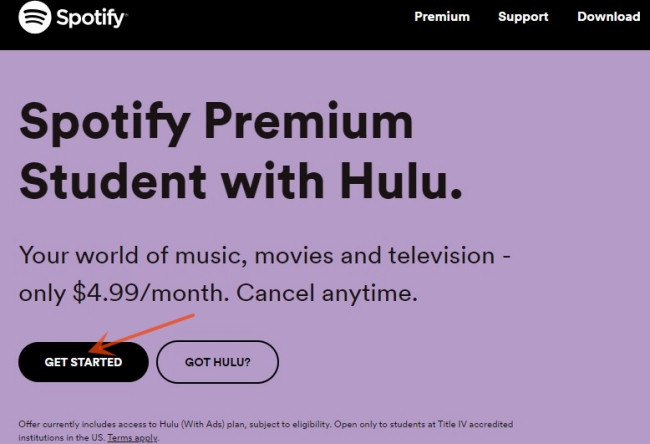
Step 2: Enter your Spotify account and password. Or create a new account by signing up. On the page, fill in the form with your information. Then select Next.
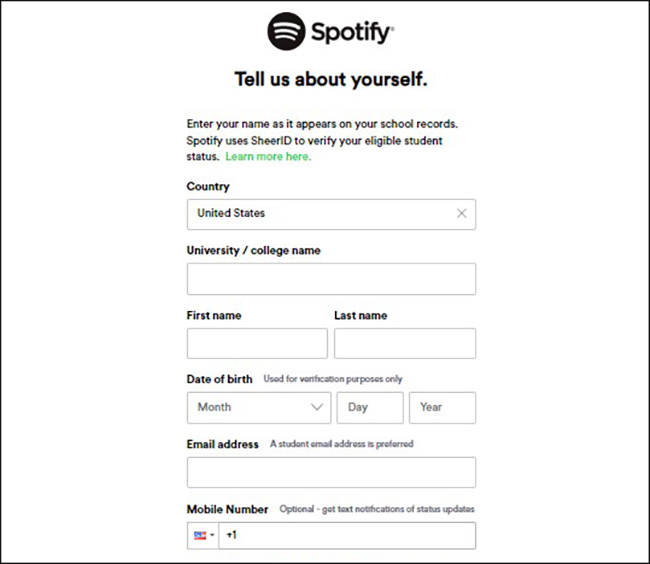
Step 3: After your student’s identity is confirmed, choose the subscription plan and payment details.
Step 4: If you now are on a Premium plan, click your profile icon > Account and choose Change plan to move to Student Plan on desktop Spotify.
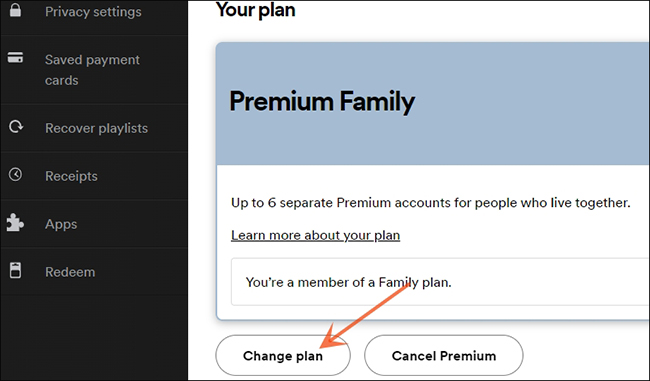
If not, go to Spotify directly and select Account > ACTIVATE HULU. Then please follow the guide to fill out all the needed information.
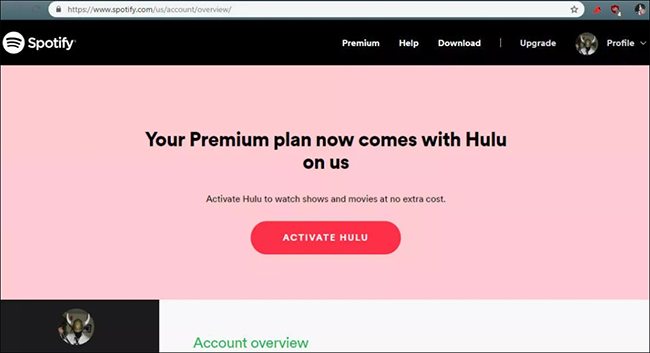
Step 5: Then the Hulu log-in page will pop up. Select the different options depending on whether you have a Hulu account. Then link Hulu to Spotify according to the guide on the screen.
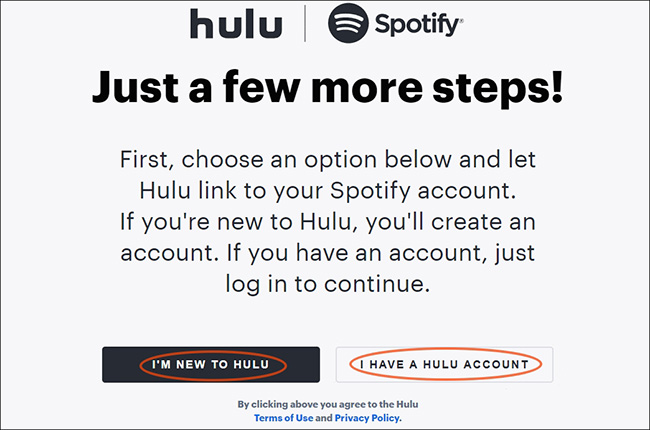
Part 4. Best Option to Play Spotify without Premium
You may know that the Spotify Premium with Hulu bundle works for up to four years. What if the plan expires? Are you still able to listen to the downloaded songs on Spotify? Unfortunately, no. Though you downloaded Spotify songs while you were in a Premium subscription, due to DRM protection, you have no rights to play them when the plan expires. Also, if you want to enjoy Spotify music while the service is inaccessible or Spotify Premium stops working, what can you do?
Don’t panic. We can offer you an alternative to solve the problems. With the powerful Spotify music converter, AudBite Spotify Music Converter, you are allowed to download and play Spotify music losslessly without Premium. Also, it will remove the ads between songs and let you play music in order or randomly. In addition, the program permits you to choose the output format from FLAC, MP3, WAV, and more. You will have full access to Spotify music with its help.

Main Features of AudBite Spotify Music Converter
- Download ad-free songs from Spotify without premium easily
- Convert Spotify music to MP3, AAC, WAV, FLAC, M4A, M4B
- Save Spotify music up to 320kpbs and with ID3 tags retained
- Support downloading Spotify music in batch at 5× faster speed
Step 1 Choose Spotify Music to Be Added to AudBite Software
Launch AudBite Spotify Music Converter. On the auto-opened Spotify app, select your favorite songs, right-click on them, and choose Share > Copy Song Link. Or put them in a new playlist and copy the link to the playlist. Then turn to the AudBite program, and paste the link on its search bar. Click “+” to finish adding songs to the software.
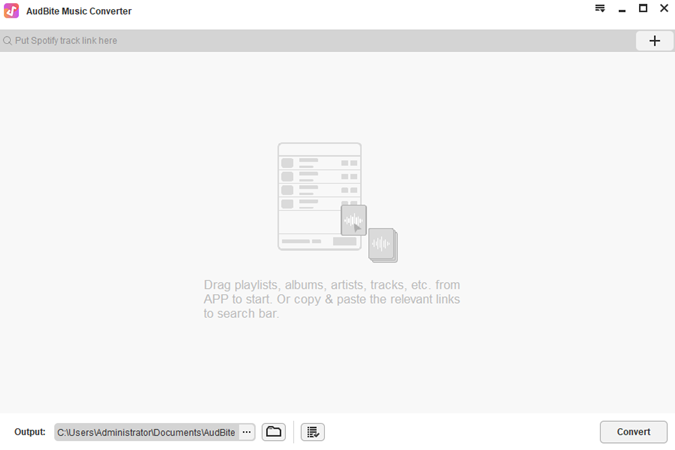
Step 2 Select Your Desired Output Format
On AudBite’s main interface, click on the Menu icon > Preferences. Then choose Convert to set up. You can choose the audio format under Format. To peak your listening experience, you are suggested to set the Sample rate as 48000 Hz and Bit Rate as 320 kbps. After you complete, click OK to move next.

Step 3 Get to Downloading Spotify Music without Premium
Now choose Convert. The program will start downloading and converting Spotify songs for you in a moment. Later, click the Converted icon at the bottom to check the files on your computer. With the converted files, you can play Spotify fully with no limits.

Part 5. Bottom Line
In this article, we have talked all about Spotify Premium with Hulu. To successfully connect Spotify Premium to Hulu, you need to be an eligible college student. And it is rather simple to join the Spotify Premium Hulu bundle.
If you want to listen to your downloaded Spotify songs after the subscription period, you can turn to AudBite Spotify Music Converter for help. It will help you convert the Spotify songs to MP3, playable on almost all audio players.


