As a portable music-playing device produced by Apple, the iPod is undisputed the thing that changes the way people listen to music on the go. Since its release in 2001, it has received a lot of popularity. Even in today’s society, there still are a large number of people who use it to enjoy music.
The best immersive music experience comes from the combination of iPod and streaming music services like Tidal. Tidal is the first choice of many music enthusiasts because of its large music library that contains more than 100 million high-fidelity songs. Therefore, what should you do to listen to the music you like from Tidal on iPod? Here you can find the best solution to play Tidal music on an iPod. So without further ado, let’s get started!

Part 1. Can Tidal Play on an iPod?
Some users want to play Tidal music on their iPods and wonder if Tidal can play on an iPod. According to the official claims, the Tidal app is now only compatible with iOS devices running iOS 15.0 or later. Thus, if your device satisfies that, you can try to download the Tidal app on the App Store and play music. However, for users who have iPod Nano, iPod Shuffle, iPod Classic, or older iPod touch, there is no official way to use Tidal. But you don’t need to be concerned. We have an amazing solution that can do the trick. Just move on and read to get more detailed information.
Part 2. How to Play Tidal Music on iPod
To resolve this problem, just one tool is needed – AudBite Tidal Music Converter. As a professional Tidal music converter, it has versatile and effective functions to meet users’ demands. Fundamentally, it empowers you to get rid of the Tidal restriction and turn the downloaded Tidal songs, albums, and playlists into general local files. Consequently, you can transfer the files to an MP3 player like iPod for playing.
The program can help you to convert the audio to MP3, AAC, WAV, FLAC, M4A, and M4B. The diverse compatible formats ensure your offline playback privilege. The best part is that the downloading and conversion are lossless. It smartly keeps the original sound quality as what you stream online in Tidal. Besides, it has the feature to preserve ID3 tags information for all music you desire. This includes title, album, year, and so on. Thus, you have the ability to arrange and organize the Tidal songs on your iPod.

Main Features of AudBite Tidal Music Converter:
- Download types of music files from Tidal to a local computer
- Support Tidal tracks, podcasts, albums, playlists, and more
- Preserve 100% original sound quality and ID3 tags
- Convert Tidal to MP3, AAC, WAV, FLAC, M4A, and M4B
- Download music at 5X faster speed for offline listening anywhere
2.1 Download Music from Tidal Losslessly
Before we start to do all operations, you need to install the AudBite Tidal Music Converter and the Tidal app on your computer in advance.
Step 1 Load tracks you like to the program
The preparation you should do is install the AudBite Tidal Music Converter ahead of time. Then, launch it on your computer. It will help you to open your Tidal app automatically. After you log in, you should choose the tracks you want to download. Click Share – Copy track link and go back to the interface of the program. Paste the link to the search bar that is located at the top. Click the + button next to it and you succeed in loading it. Or you can simply drag and drop the track you like to the main interface.
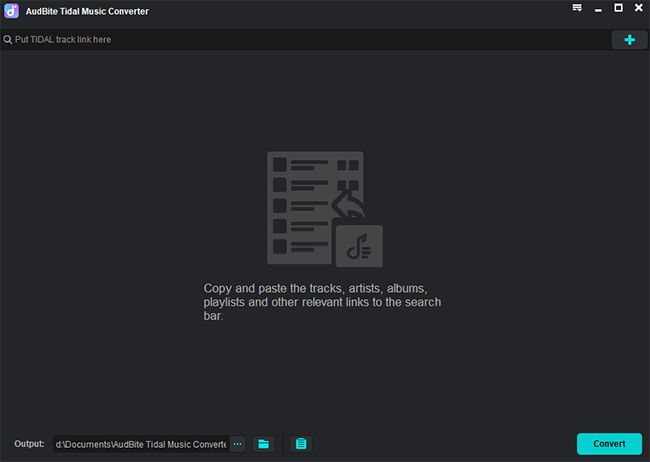
Step 2 Adjust the output settings for iPod
The adjustment of output settings is required. Because it can make the audio to be compatible with your iPod and enhance your music enjoyment. You will find the menu section at the top interface of the program. Hit it and choose Preferences – Convert. After that, you will see settings like output format, channel, bit rate, and sample rate. When you finish the change, don’t forget to click OK to make the confirmation.
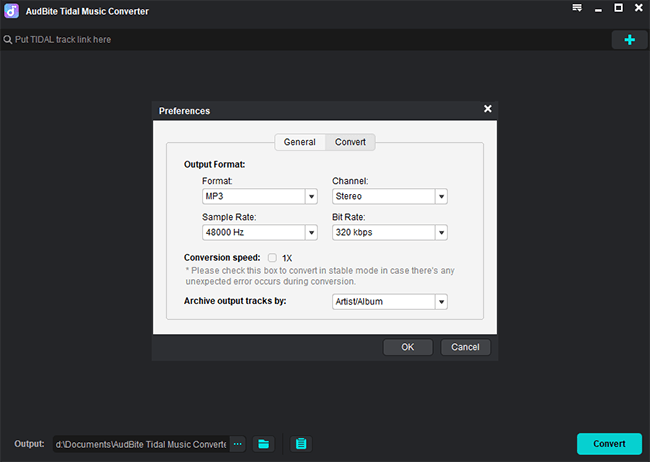
Step 3 Download and convert Tidal music for iPod
The default 5X faster conversion is enabled after you hit the Convert button. It won’t take too long and you can tell whether the process is finished or not through the progress bar next to each track. Click the Converted icon at the bottom and you will be led to the location where the music is stored.
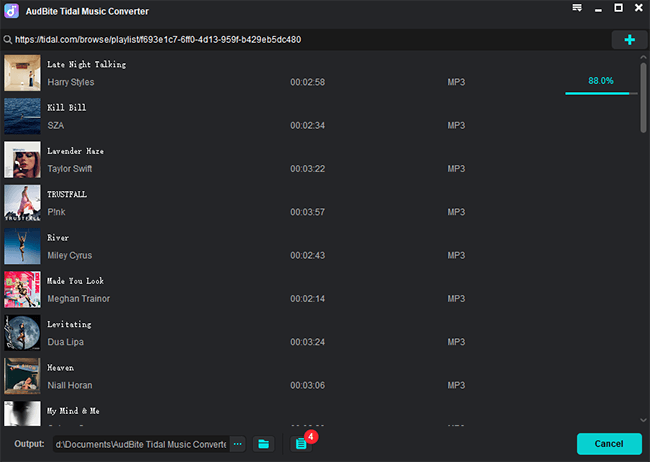
2.2 Transfer Tidal Music to iPod
After conversion, you already got the Tidal tracks offline locally. It’s time to transfer them to your iPod for offline playback.
1) Open the iTunes app on your computer and create a new playlist by clicking New Playlist under the Music Playlists option.
2) Hit File – Add File to Library or Add Folder to Library at the top menu section.
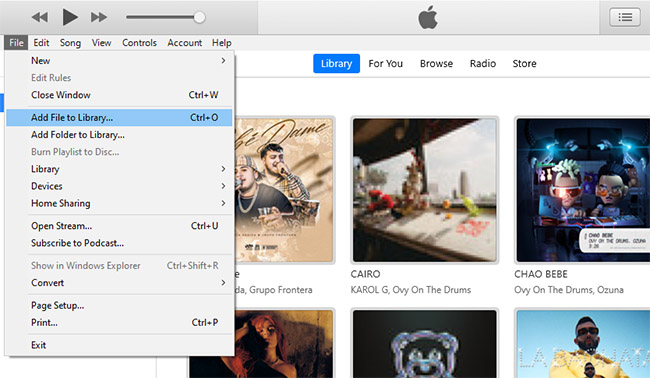
3) Navigate to the local folder that contains the downloaded Tidal music and add it to iTunes.
4) Plug your iPod into the computer via a USB cable. Choose it in the left bar of the iTunes app.
5) Click Music – Sync Music. Don’t forget to click on the selected playlists, artists, albums, and genres button.
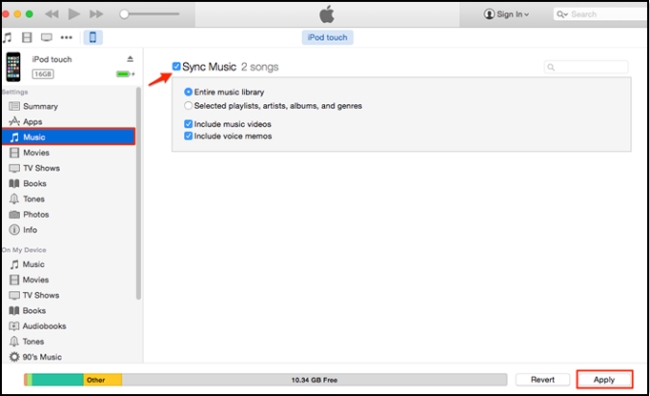
6) Choose the playlist you just created and hit the Apply button to sync Tidal music to your iPod. Then you can play Tidal music on your iPod now.
Part 3. FAQs about iPod
Q1: What audio formats does the iPod support?
A: The audio formats that can be played on an iPod include MP3, AAC/M4A, Protected AAC, AIFF, WAV, Audible audiobook, and Apple Lossless.
Q2: How many songs does the iPod hold?
A: The iPod has different models and they have different capacities respectively. Below are some common iPod models and their capacities.
| Models | Capacity |
| iPod touch (7th generation) | 32, 128, 256 GB |
| iPod touch (6th generation) | 16, 32, 64, 128 GB |
| iPod touch (5th generation) | 16, 32, and 64 GB |
| iPod nano (7th generation) | 16 GB |
| iPod nano (4/5/6th generation) | 8 and 16 GB |
| iPod shuffle (4th generation) | 2 GB |
| iPod shuffle (3rd generation) | 4 GB |
| iPod shuffle (2nd generation) | 1 and 2 GB |
| iPod mini (2nd generation) | 4 and 6 GB |
| iPod mini | 4 GB |
| iPod classic | 80 and 160 GB |
| iPod (5th generation) | 30 and 60 GB |
Part 4. Conclusion
In this post, we introduce one enlightening method to help you play Tidal on iPod. With the assistance of AudBite Tidal Music Converter, you have the ability to play your favorite Tidal tracks on your iPod without much effort. This program is a good choice because it can overcome the limitations of compatibility and network. Why don’t you have a try?


