Tidal is a household name in music streaming services, with a vast music library and exclusive content. What makes it popular worldwide is its high-fidelity music. As a subscription-based service, Tidal offers offline mode to the HiFi or HiFi Plus users. You can download the music you like and enjoy it on your phone without a network connection. However, this feature is not available on desktop. For those who usually listen to Tidal music on the computer, it is necessary to get a Tidal music ripper. It can assist you in ripping music from Tidal to your computer. This page covers the best 6 Tidal music rippers. Keep reading and you will know how to choose the most suitable one for yourself.
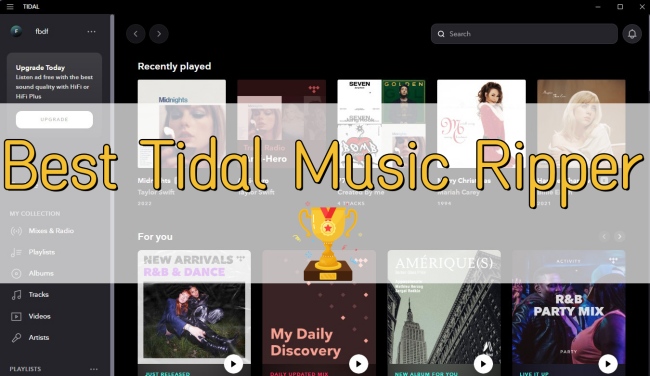
Part 1. Can You Rip Music from Tidal?
The one-word answer to this question is yes. To rip music from Tidal, all you need is a professional Tidal ripper. It is also known as Tidal converter or downloader. Thanks to the advanced technology, Tidal ripper can extract the original audio of the track you like and convert it to a normal audio file. As a result, you can save and store it on your device for a lifelong time. Follow our footsteps to check the best top 6 Tidal music rippers in the next parts. We will provide detailed information and you can tell which one to choose depending on your situation. To help you better understand the differences and make the decision as quickly as possible, we list the comparison table which can be checked in Part 3.
Part 2. Best Tidal Music Ripper and Downloader to Try
This part contains all kinds of Tidal rippers and downloaders. They all have advantages and disadvantages. You can read the introduction carefully and then choose the one that is suitable for you.
Tool 1. AudBite Tidal Music Converter
Talking about Tidal Music converter or downloader, AudBite Tidal Music Converter is a useful and reliable one. Equipped with a slew of fantastic features, it is a top-most choice for music lovers. With its help, you can download Tidal tracks, playlists, albums, podcasts, and audiobooks even if you don’t have a subscription. You also have the ability to download MQA music so as to achieve a better music experience.
More so, this powerful tool supports you to convert Tidal Free, Tidal HiFi, and Tidal HiFi Plus music to plain audio formats. The compatible formats are diverse, including MP3, AAC, WAV, FLAC, M4A, and M4B. There can be surely no doubt that you will have uninterrupted playback on all devices after converting. AudBite software empowers you to convert Tidal music in batches and set the default conversion speed 5X faster, which can definitely save your time.
If you have the demand for managing downloaded music, AudBite software can also satisfy that by preserving the ID3 tags. In this way, you can manage your music via information like title, album, year, artists, and more. The best thing about this powerful tool is that the whole downloading process is lossless.
- Simple and clear UI design
- Easy-to-use
- Available on both Windows and Mac
- Convert high-fidelity music losslessly
- Diverse output formats
- Default 5X faster conversion speed
- Keep ID3 tags
- Personalize output settings (channel, bit rate, and sample rate)
- Can download lots of content from Tidal, including music, podcasts, and audiobooks
Why Choose It?

Main Features of AudBite Tidal Music Converter:
- Download types of music files from Tidal to a local computer
- Support Tidal tracks, podcasts, albums, playlists, and more
- Preserve 100% lossless sound quality and ID3 tags
- Convert Tidal to MP3, AAC, WAV, FLAC, M4A, and M4B
- Download music at 5X faster speed for offline listening anywhere
How to Rip Music from Tidal via AudBite Tidal Music Converter
Once installing the AudBite software on your computer, you can follow the steps below to rip your favorite Tidal tracks without hassle.
Step 1 Add Tidal Music to the AudBite program
AudBite Tidal Music Converter has 2 different versions for Windows and Mac users. You should install the right version according to your device. Launch it on your desktop and your Tidal app will open automatically. Then, you can log in to your account and directly drag the track you want to download to the interface of the AudBite program. After adding all the tracks you like, you can move to the next step.
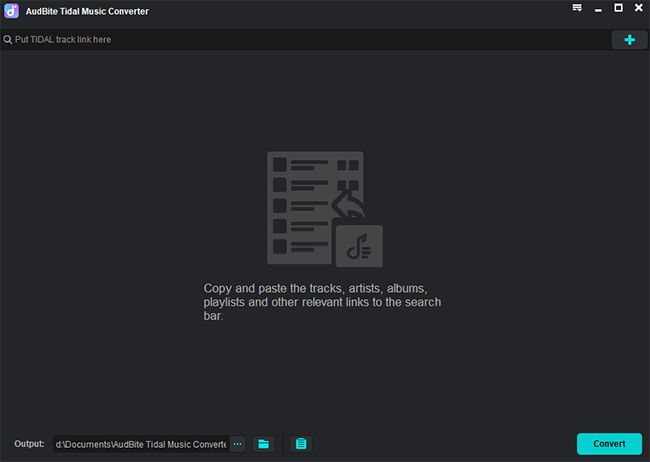
Step 2 Customize the output settings
To help you get more unique music enjoyment, the AudBite program allows you to customize the output settings as per your wish. You just need to go to the menu section at the upper right corner of the program’s interface. Then, go to Preferences > Convert. You can change the parameters like output format, channel, bit rate, and sample rate.
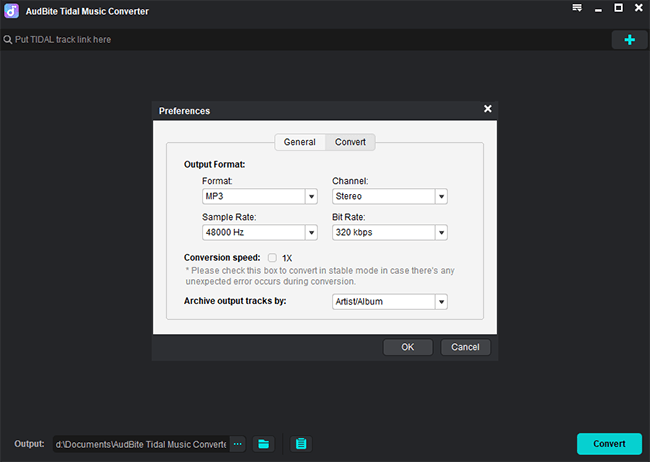
Step 3 Start ripping music from Tidal
Now you are fully prepared and you can click the Convert button to start the downloading process whenever you want. Just wait for a while and you can get the DRM-free Tidal music files in the format you choose. Next, click the Converted icon so that you can find the location of the downloads and freely transfer them to the device you like.
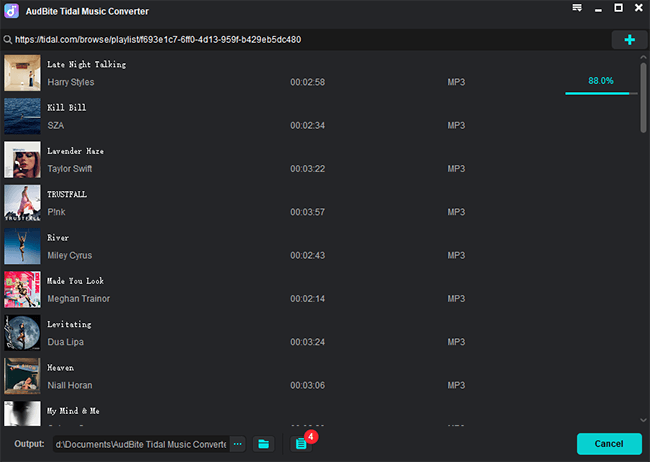
Tool 2. Tidabie Tidal Music Converter
Tidabie Tidal Music Converter is a user-friendly tool. You can make use of it to rip Tidal songs, albums, and playlists. With the track’s URL link, it can rip Tidal music and convert it to MP3, AAC, WAV, FLAC, AIFF, or ALAC at up to 10X faster speed. Furthermore, it will not compress the audio quality during downloading. You can adjust the parameters to enjoy your personal music, but the parameters you can set are less than the AudBite program.
There are 2 convert modes in the Tidabie program – Tidal app mode and Tidal web player mode. The web player mode has a high requirement for an Internet connection and is not very stable. It needs to follow the updates of the Tidal web player. What you should also pay attention to is that the music resource of Tidabie converter includes Tidal and YouTube Music. If the song you want to download can not be found in the Tidal library, it will automatically download from YouTube instead. So, if you only want Tidal music, remember to change the Intelligent mode to Tidal Record in the Convert Settings.
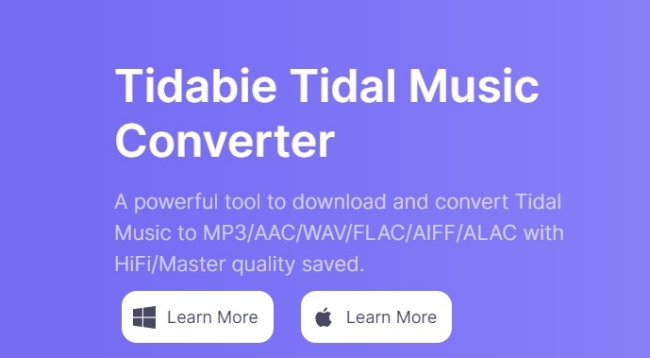
- User-friendly
- Rip Tidal songs to lossless formats
- Customize bit rate and sample rate
- Up to 10X faster speed
- Don’t need the Tidal app
- Support converting local files and burning to CD
- Keep ID3 tags
Pros
- Not free
- Tidal web player mode is not stable enough
- Limitations on changing bit rate and sample rate
- Unchangeable bit rate under FLAC, WAV, and AIFF formats
- Possibility of ripping YouTube Music instead
Cons
Tool 3. Athame Tidal Downloader
Athame Tidal Downloader is an open-source program on GitHub. It is easy to access and free for everyone. Enter the music link into this program and it will help you to rip the Tidal music you want. But currently, this program is only usable on Windows and can only download music in the FLAC format. Unfortunately, it will compress the audio quality while downloading. If you only want the normal Tidal music file and don’t care about the sound quality, you can try this basic program.
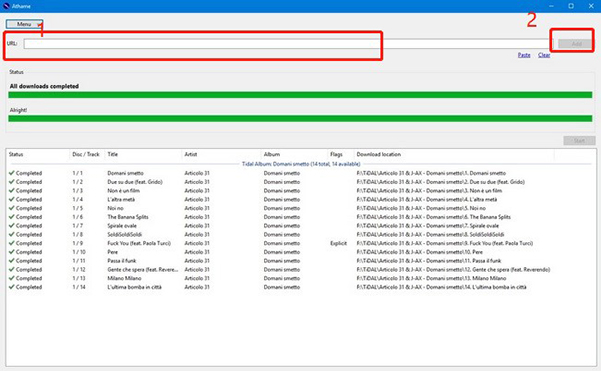
- Totally free
- Reliable and open-source
- Can convert YouTube Music as well
Pros
- Only available on Windows
- Only support output FLAC format
- Unstable and easy to have bugs
- Lossy sound quality
- Takes too long to download
- Fail to download playlists sometimes
- Sketchy UI design
Cons
Tool 4. Tidal Media Downloader
Tidal Media Downloader is another open-source program that you can install from GitHub. The main difference between it and Athame is that this program is designed especially for Tidal HiFi users. You will need a HiFi account to use it to download Tidal music for offline playback on your computer. Its supported output formats are M4A and FLAC. You can install this program on Windows, Mac, and Linux computers. The biggest advantage of it is that you can edit the metadata tags if you want. For your information, this program is only for private use. Pirating and distributing Tidal music is prohibited.

- Free of charge
- Download Tidal HiFi content
- Can be used in many systems
Pros
- Not easy to use
- Require a HiFi subscription
- Internet speed affects the success and speed of download
Cons
Tool 5. Audacity
Audacity is one of the most famous free audio editors. It has a lot of powerful and professional functions. If you want to rip Tidal music, you can utilize its audio recording feature to achieve your goal. After recording, you can also edit the music on the basis of your needs. It is not easy for beginners due to its various functionalities. But if you have some relevant experience, it’s really worth trying. It can help you get full control of the Tidal music file. Its supported operating systems are Windows, macOS, and GNU/Linux.
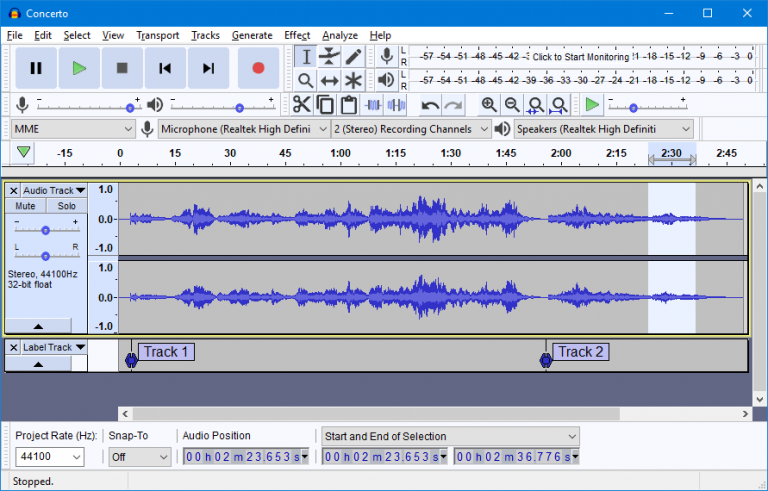
- Free
- Powerful and professional audio editing features
- Can be used to record music from many music streaming platforms
- Support output formats like MP3, FLAC, OGG, AIFF, and WAV
Pros
- Difficult to use especially for beginners
- Require some audio editing experience
- Record the ads from Tidal as well
- Need a long time to record
- Complicated procedures
- Low sound quality
Cons
Tool 6. Apowersoft Free Online Audio Recorder
All the programs and tools mentioned above need an installment. If you don’t want to download any extra apps on your computer, maybe you can try Apowersoft’s free online audio recorder. It is a free online recorder. You can go to its official website and record almost any music from music streaming platforms. More so, it does not have requirements for operating systems. You can use it on any browser on your desktop. Once the recording is finished, you can download the file in MP3 format. But you should notice that it only supports MP3 format and the music it records is lossy. Also, it can only record for up to one hour due to the browser’s memory limitation.
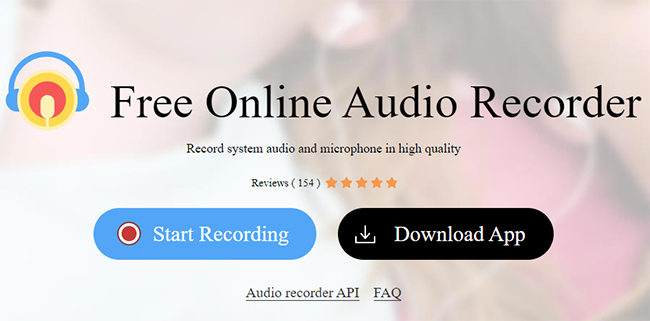
- Free of cost
- Don’t need to install an extra app
- Easy to get on any browser
- User-friendly operations
Pros
- Lossy audio quality
- Limited recording time
- Need a stable network connection
- Only support MP3 format
- Can not convert and edit Tidal music
Cons
Part 3. The Verdict
In conclusion, which is the best choice for you among all the Tidal music rippers? Take a quick look at the detailed comparison table below. It can be a good reference and help you figure out your decision.
| AudBite Tidal Music Converter | Tidabie Tidal Music Converter | Athame Tidal Downloader | Tidal Media Downloader | Audacity | Apowersoft | |
| Price | $14.95/month $29.95/3 months $79.95/lifetime | $49.95/year $69.9/lifetime | Free | Free | Free | Free |
| Tidal subscription | No | No | No | Yes | No | No |
| Input formats | Tidal tracks, playlists, albums, podcasts, and audiobooks | Tidal songs, albums, playlists, and podcasts | Tidal and YouTube music | Tidal music | Any audio | Tidal and YouTube Music |
| Output formats | MP3, AAC, WAV, FLAC, M4A, and M4B | MP3, AAC, WAV, FLAC, AIFF, or ALAC | FLAC | FLAC and M4A | MP3, WAV, and OGG | MP3 |
| Keep ID3 tags | ✔ | ✔ | ✘ | ✔ | ✘ | ✘ |
| Lossless sound quality | ✔ | ✔ | ✘ | ✘ | ✘ | ✘ |
| Conversion speed | 5x | 5x/10x | 1x | 1x | Real-time | Real-time |
| Personalize output parameters | ✔ | ✔ | ✘ | ✘ | ✘ | ✘ |
| Compatible system | Windows and Mac | Windows and Mac | Windows | Windows, Mac, and Linux | Any browser | Any browser |
| Require Tidal app | ✔ | ✘ | ✘ | ✘ | ✘ | ✘ |
Now, with all the information in this post, you have a better understanding of the best top 6 Tidal music ripper. You can take their all pros and cons into consideration and then choose the most suitable one for ripping music from Tidal. Among them, the AudBite Tidal Music Converter is the most recommended. Downloading and converting high-fidelity Tidal music become much easier with its help. Don’t hesitate and just install it to enjoy your preferred Tidal music offline!


