How about a video-making application that allows you to create videos and add stunning features on the go? To make the video editing and making the process easy, you have VivaVideo. This is a free-to-use video-making tool available both for iOS and Android. You can try the different features of VivaVideo, and if you want to enhance your video, you can add music too. If you use Spotify to listen to songs, and there is one song that you think will go well with the video you are editing on VivaVideo, find how to add Spotify music to VivaVideos effortlessly here.

Here we will walk you through the detailed process of adding music to videos from Spotify on VivaVideo. Of course, videos always sound better when there is catchy background music, so why not learn how to add Spotify music to videos? Let’s find out how to do that in this article.
- Part 1. Tool Required – Spotify Music to VivaVideo
- Part 2. How to Add Spotify Music to VivaVideo
- Part 3. Conclusion
Part 1. Method to Make Spotify Playable in VivaVideo
Spotify doesn’t allow you to use its music directly with VivaVideo Video Editor. That’s because the songs are encrypted. So, to make Spotify music playable, the recommended tool to use is Audbite Spotify Music Converter. It is a professional and robust Spotify music converter and downloader available for both Mac and Windows users. You can use it to convert and download Spotify songs for use with VivaVideo. Therefore, even if you are not allowed to add Spotify music to VivaVideo, you have Audbite Spotify Music Converter to do that for you.
Moreover, all the songs will be downloaded on your local folder, allowing you to add them to VivaVideo and listen to them offline on any device. This tool works seamlessly, and one needs to follow only a few steps to get started. AudBite Spotify Music Converter also lets you convert Spotify songs into multiple audio formats, such as MP3, FLAC, WAV, AAC, M4B, and M4A. In addition to this, using Audbite Spotify Music Converter is effortless. You don’t need to be a tech expert to start using it. So, get AudBite software on your computer and download as many songs from Spotify as you want.

Main Features of AudBite Spotify Music Converter
- Download ad-free songs from Spotify without premium easily
- Convert Spotify music to MP3, AAC, WAV, FLAC, M4A, M4B
- Save Spotify music up to 320kpbs and with ID3 tags retained
- Support downloading Spotify music in batch at 5× faster speed
Part 2. How to Add Spotify Music to Video in VivaVideo
Now that you have learned everything about this best music downloader let’s find out how to use it to download music from Spotify. You need to download AudBite Spotify Music Converter on your Mac or Windows computer first. After it is downloaded, let it get installed and launched on your computer. Now follow the steps below.
Step 1 Upload Spotify songs to the converter
Now that the tool is launched, go to browse through Spotify’s library and find songs that you want to download. You can just drag and drop the songs to the main interface after finding the songs. Another way to add the song is by copying the URL of the song and pasting it onto the search bar of AudBite Spotify Music Converter.

Step 2 Customize the audio parameters for Spotify
Go to click the menu bar and choose the Preferences option. Here you can set the output format for Spotify music. The available formats are MP3, FLAC, WAV, AAC, M4B, and M4A. After that, you can change other audio parameters as well, such as channel, sample rate, and bit rate. You can also choose the output destination where you want to save music.

Step 3 Convert Spotify music to VivaVideo supported format
Now that you have customized the audio parameters, you need to click on the Convert button to initiate the download and conversion. The songs will start getting converted and will be saved in the destination folder you have chosen. Then you can click the Converted button to browse all the downloaded songs.

Step 4 Add music from Spotify to video in VivaVideo
Now it’s time to use Spotify music in VivaVideo. Launch VivaVideo and create a new project. Then tap on the Music option that you can see on the editing screen. Locate Spotify songs that you have transferred to your device in advance. Tap on it and the song will be added to the video.
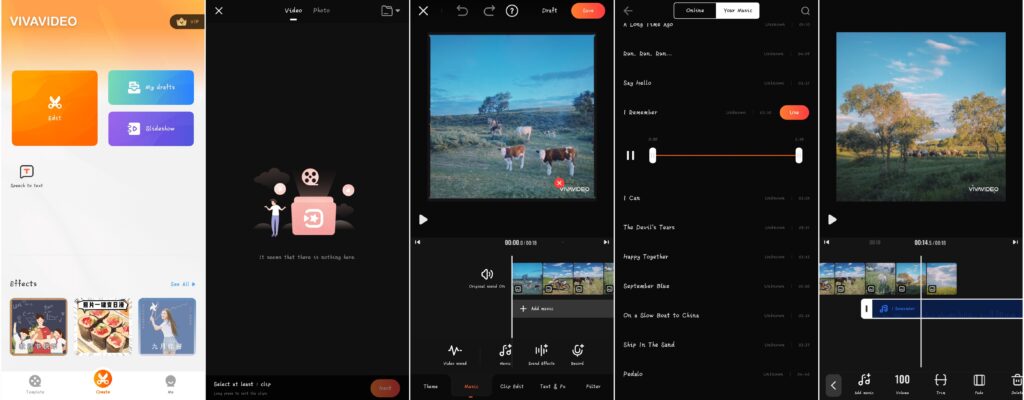
Part 3. Conclusion
VivaVideo is a fantastic video editing tool and lets you create impressive videos without spending a lot of time. However, to be able to add Spotify songs, you will have to download Spotify music to playable formats first and then add Spotify music to VivaVideo. If you want to add Spotify songs to VivaVideo, get AudBite Spotify Music Converter today.


