Groove Music, a paid-subscription audio player, has been a discontinued music streaming service since 2017. Although it has been replaced by Media Player on Windows 10 PC, it still enjoys great popularity among music lovers. It can collect songs and playlists from other music platforms, Spotify included, which means you can listen to Spotify music on Groove Music. It is also worth noting that Groove Music announced to make cooperation with Spotify to let their users enjoy the best streaming experience in the same year. Therefore, you may want to know how to connect Spotify to Groove Music. It is easy for all of you to make it. Two ways will be listed in this post.
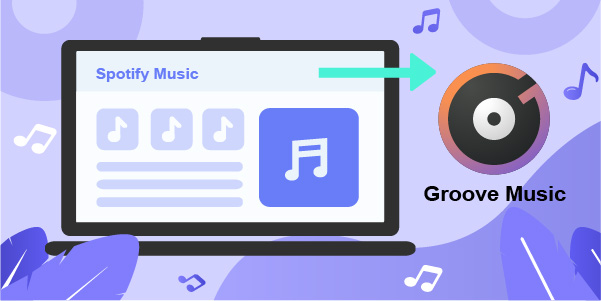
Part 1: Link Spotify to Groove Music via Music Downloader
It is known to us all that Spotify sets encryption technology for all Spotify songs, which means you can’t convert them to Groove Music directly. Before you connect Spotify to Groove Music, you’d better download Spotify music to your local files. You can transfer them to Groove Music only after converting them to unprotected normal format. So, you must use a third-party tool.
Here, AudBite Music Converter is recommended to you wholeheartedly. It aims to convert all Spotify playlists, tracks, albums, audiobooks, and podcasts to your devices, then you can listen to them on multiple music players including Groove Music offline and not be interrupted by ads. Additionally, you can transfer them to WAV, FLAC, M4A, M4B, AAC, and MP3. And you can still enjoy the same high sound quality as Spotify and all metadata song information are maintained even though being converted. Beyond that, 5x conversion speed is supported, which can save you more time for yourself.
After having a basic knowledge of AudBite Music Converter, you may be longing for how to use it and how to connect Spotify to Groove Music via it. Now, please follow my lead.

Main Features of AudBite Spotify Music Converter
- Download ad-free songs from Spotify without premium easily
- Convert Spotify music to MP3, AAC, WAV, FLAC, M4A, M4B
- Save Spotify music up to 320kpbs and with ID3 tags retained
- Support downloading Spotify music in batch at 5× faster speed
Step 1
Step 1Download and launch AudBite Music Converter. Add Spotify playlists to it by dragging or copying links to the download center. Then you will see all Spotify music show up in this window.
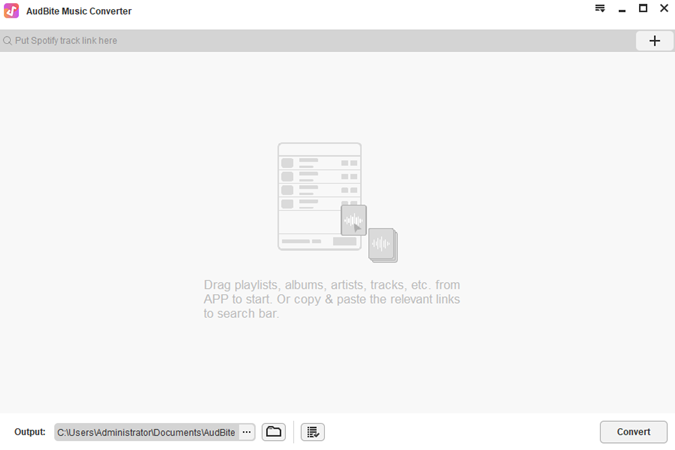
Step 2
Step 2Hit Menu then Preferences. Set the Output Format, Sample Rate, Bit Rate, and Channel for Groove Music. You can download Spotify music to MP3 and other formats that Groove Music supports. When finished, hit the OK button.

Step 3
Step 3Click the Convert button to start the process. Some song information like the process of conversion, the title of songs, duration, and the preset output format can be seen in this window. When converted, you will find the music file on your computer.

Step 4
Step 4After downloading Spotify music to your computer, then it is time for you to transfer them to Groove Music. Below are the tutorial steps to guide you.
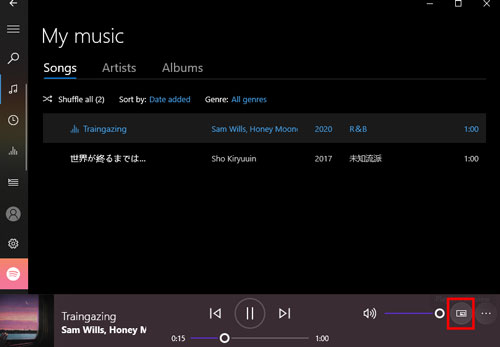
1) Launch Groove Music.
2) Click the Playback Queue icon on the left side.
3) Click Add files and then choose Adding Folders to the Play Queue option.
4) Locate the Spotify file on your computer. Then you can play Spotify music on Groove Music now.
Part 2: Move Spotify to Groove Music via Music Transfer
MusConv is a tool that can transfer playlists, tracks, albums, and artists across diversified services including Spotify, Groove Music, Deezer, and so on. You can get it on Windows, macOS, and Android operating systems. It is so handy that you are glad to use it. Below are the steps.
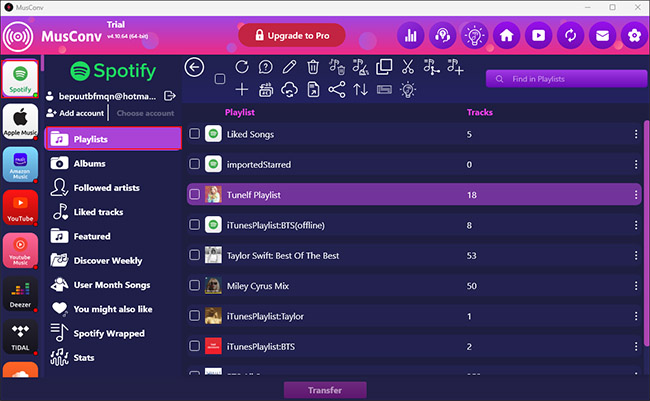
1) Download MusConv and launch it.
2) Log in to your MusConv account.
3) Connect Spotify as the source on the left side.
4) Click Playlists and select songs you want to listen to on Groove Music. Then click the Transfer button.
5) Search Groove Music on the Search bar and select it as the destination source.
6) Connect to your Groove Music account. Then select the folder with your local Spotify music file.
7) Then you can connect Spotify to Groove Music and enjoy them now.
Part 3: FAQs about Spotify Groove Music
Q1: Can I still play the music I downloaded with Groove Music?
A: No, you can’t if the music was not purchased. All Groove Music including music videos downloaded tracks, and streaming music can’t be played since 2017.
Q2: Can I still listen to my local music files on Groove Music?
A: Yes, you can. All your local music files can be played on the Windows 10 Groove Music apps for PC, phone, and Windows.
Q3: What happened to Groove Music?
A: On December 31, 2017, Groove Music announced that the services to purchase, stream, and download music from it were discontinued. But if the purchased music was downloaded on your computer, then you can still listen to them.
Q4: If I was a Groove Music subscriber, could this subscription transfer to Spotify automatically?
A: No, you can’t. But if you want to listen to Spotify music without a subscription, you can become a free Spotify user. Then you can make it online with ad interruption.
Part 4: Conclusion
In this post, I mainly introduce the 2 best ways how to connect Spotify to Groove Music. Every method has its advantages, you can choose one to make it according to your situation. Regarding the complexity of Groove Music, some frequently asked FAQs about Spotify Groove Music are also listed above for you. If you can’t find the ideal answer to your question, welcome you to make comments below. We will try our best to help you solve it.


