Spotify is the best music streaming service in most music lovers’ minds by virtue of its immense storage of music and excellent features. For free users, you can listen to more than 100 million songs online. For premium users, it’s supportable to enjoy ad-free songs and download them for offline listening. If you are a regular user of Spotify, you may wonder how to download music from Spotify web player without installing it on your device. Congratulations. This is what we are going to talk about in today’s article. Let’s check.
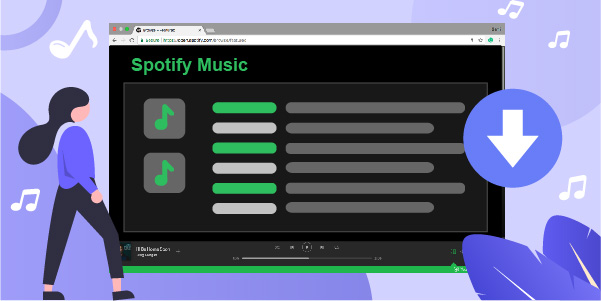
- Part 1. How to Play Music from Spotify Web Player
- Part 2. Best Way to Download Spotify Music without a Premium
- Part 3. Get Spotify Music for Free via Spotify Web Downloader
- Part 4. FAQs about Spotify Web Player
Part 1. How to Play Music from Spotify Web Player
If you don’t want to install the Spotify app on your device, then using the Spotify web player is a good choice. Spotify is now compatible with some mainstream web browsers including Chrome, Firefox, Edge, Safari, and Opera. You can check out the steps below to learn how to use Spotify web player for playing music.
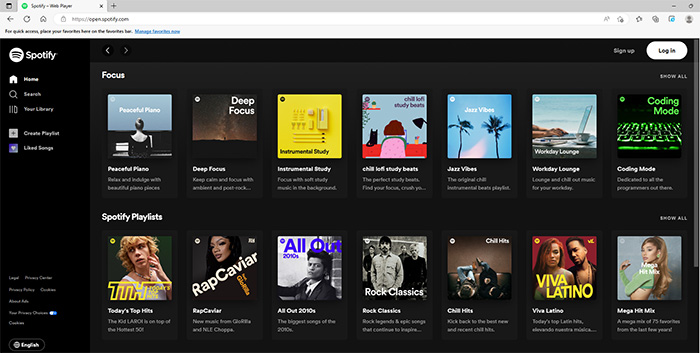
Step 1: Simply navigate to the Spotify web player and sign in with your Spotify account.
Step 2: Browse your music library or straightly search whatever you want to select desired songs.
Step 3: Then, click the Play button to start playing.
Part 2. Download Music from Spotify without Premium
You are not allowed to download Spotify music with a free account. Even if you have subscribed to a premium plan, you can only download Spotify music on up to 5 different devices. When the plan expires, all the downloaded Spotify songs will be invalidated immediately. To download music from Spotify for free, all you need is a third-party tool. In this part, I will recommend the best Spotify music converter to you.
AudBite Spotify Music Converter enables you to download any song, album, podcast, audiobook, or playlist from Spotify without a premium. It can break the limit of DRM and convert Spotify songs to MP3, M4A, AAC, M4B, FLAC, and WAV at up to 5x faster speed. Besides, it will preserve the ID3 tags and metadata of the song and keep its 100% original audio quality.

Main Features of AudBite Spotify Music Converter
- Download ad-free songs from Spotify without premium easily
- Convert Spotify music to MP3, AAC, WAV, FLAC, M4A, M4B
- Save Spotify music up to 320kpbs and with ID3 tags retained
- Support downloading Spotify music in batch at 5× faster speed
AudBite Music Converter is workable for Windows and Mac. Please install the right one for your computer. Then follow the guide below to start downloading, converting, and saving Spotify music.
Step 1. Import Spotify Music to AudBite Program
First, launch AudBite Spotify Music Converter on your computer and it will load the Spotify app consequently. Select the songs you want to download. Then you can either choose to copy and paste the URL into the search box on the converter or drag and drop the tracks to its interface.

Step 2. Customize Output Settings
AudBite Music Converter enables you to customize the output format and other parameters for Spotify music. To do this, simply click the menu bar in the upper right corner. Then choose the Preferences > Convert options. From the pop-up window, you’re allowed to change the sample rate, bit rate, channel, and conversion speed according to your needs. In addition, you can archive the tracks by different types.

Step 3. Start to Download Spotify Music
After that, close the settings window and click the Convert button. Then, AudBite Spotify Music Converter will convert your selected songs fast. After conversion, you can view all the downloaded Spotify songs by clicking the Converted icon and locating them on your computer easily.

Part 3. Download Songs from Spotify Web Player via Free Downloaders
As we all know, Spotify web player lacks the ability to download music offline. If you’d like to save what you like for playback without installing Spotify app, then you’re suggested to ask various Spotify web downloaders for help. Here what we prepare are some popular tools you can choose in the current market, which are free.
1. DZR Music Downloader:
It is a free Chrome extension. You can use it to download music tracks from various platforms including Spotify, Deezer, SoundCloud, and more. You can have the Spotify songs that you like saved as MP3 files. However, you can’t download this from the Google Web Store directly. Instead, you should use a third-party site named “Extension” to install it from the Google Chrome browser. It can automatically detect what you’re playing on the browser from Spotify web player and then easily download it for you.
The disadvantage to Know: It only downloads previously purchased music or free songs online from Spotify web player, not supporting all music tracks.
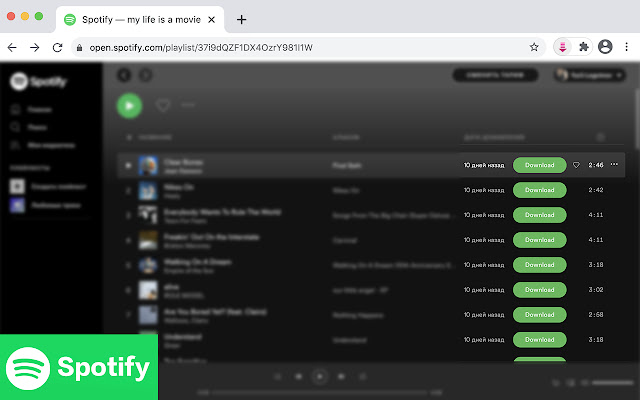
See also: Spotify Downloader Chrome Extension You Can’t Miss
2. AllToMP3
AllToMP3 has a simple interface that eases the transition of Spotify’s Ogg Vorbis format to MP3 format in 256kbps. It is a free tool to convert the Spotify playlist to MP3. With two simple steps, you can convert a Spotify file to MP3, and download the track. Additionally, it can be applied to download music from YouTube, Deezer, and SoundCloud.
The disadvantages to Know: Its music conversion speed is slow; the audio quality can be lossy after downloading; the program is unstable and sometimes crashes.
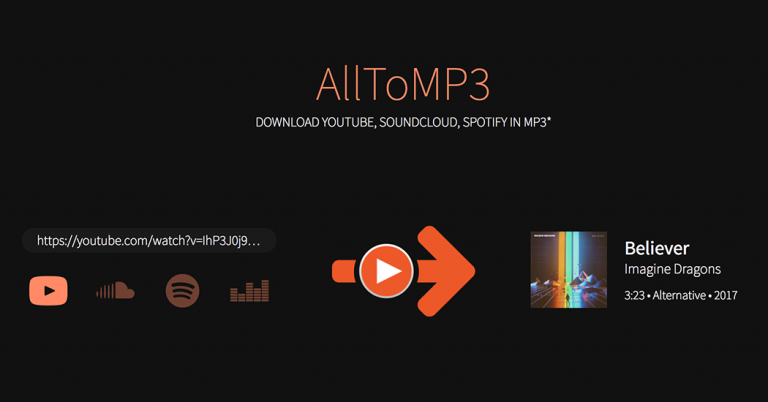
See also: Best Alternative to Spotify Deezer Music Downloader
3. Audacity
Audacity is one of the most renowned free audio editors. It’s completely free with all-around functions, including recording voices and editing audio. If you have trouble downloading music from the Spotify web player, you can try to record Spotify with Audacity, which can record the system sound of your computer. Besides, it supports saving recordings to such common audio formats as MP3, WAV, AIFF, AU, FLAC, and Ogg Vorbis.
The disadvantages to Know: difficult for new users to get started; it downloading music by recording from Spotify web player, which is time-consuming.
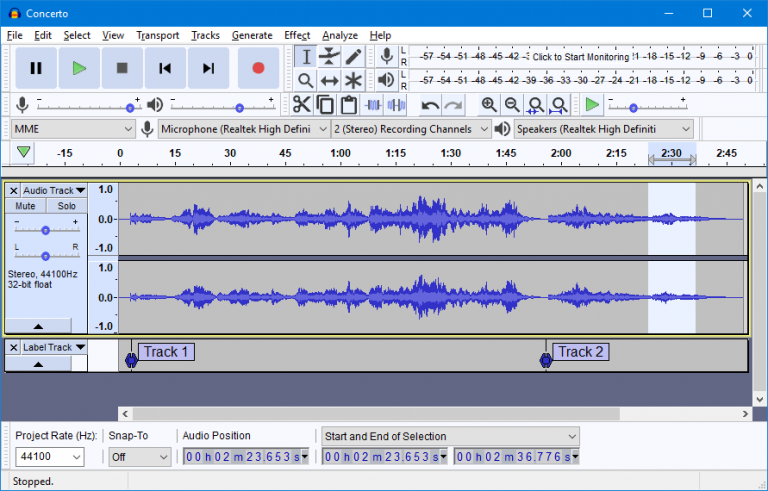
See also: How to Use Audacity to Record Spotify Music
Part 4. FAQs about Spotify Web Player
Q1: How can I download songs for offline listening on Spotify web player?
A: No, you can’t. Actually, there is no way to download and save songs from Spotify web player currently. To get music for offline listening, you have to use the Spotify desktop program on a computer or use Spotify mobile application by downloading it from your device’s App Store or Play Store.
Q2: What’re the disadvantages to know about using Spotify web player?
A: The Spotify web player is disabled to download Spotify songs for offline playback, but the desktop app can. You also can’t use the web version without a Wi-Fi connection but the desktop application will still open and allow you to listen to songs that were previously cached locally or downloaded. Besides, the music quality of Spotify web player is lower than that offered by an installed local Spotify program.
Q3: What’s the music quality of the Spotify web player?
A: Spotify web player offers AAC 128kbit/s for Spotify free users and AAC 256kbit/s for Premium users, which is lower than the sound quality supported by the Spotify app installed on devices like desktop, mobile, and tablet.
Q4: How to troubleshoot Spotify web player not working issue?
- Check network connection.
- Sign out of your Spotify account from all devices and sign in again in the web player.
- Restart the current browser or try another Spotify-supported browser.
- Clear cache and cookies from your browser.
- Disable browser extensions or directly use Incognito Mode in your browser.
- Reset and clean up your browser to make all settings back to their original defaults.
- Use the Spotify desktop app as an alternative.
Final Words
In this article, we tell you how to play Spotify songs on the web player and how to download music from Spotify web player via different web downloaders and AudBite Spotify Music Converter. You can choose one of them according to your preferences. If you have any problems, don’t hesitate to leave a comment.



1 reply on “Download Songs from Spotify Web Player? Easy!”
Great article with an excellent idea!Thank you for such a valuable article. I really appreciate this great information.