Spotify has gained a foothold in the market of music streaming services because of its tremendous music library. It provides more than 70 million songs for its users. Although the free users of Spotify are able to enjoy music, they can’t download them and listen offline. Besides, Spotify music is protected by Digital Rights Management Protection policy. That is to say, you can only listen to Spotify music within the app itself, even though you have a premium account. To solve your problem, here in this article, we will introduce the best Spotify Downloader Chrome Extension for you. With the help of them, you can download music from Spotify for offline listening without a premium account.
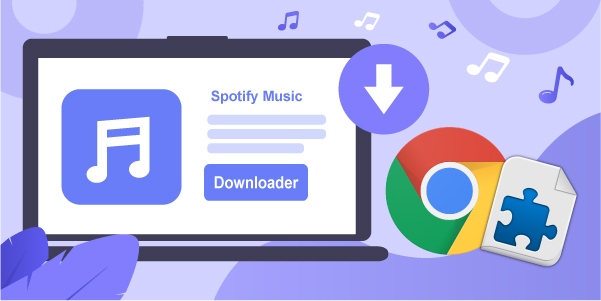
- Part 1. Good Spotify Downloader Chrome Extensions
- Part 2. Best Alternative to Spotify Downloader Chrome Extension
- Part 3. Download Spotify Music Online on Chrome Browser
Part 1. Good Spotify Downloader Chrome Extension
1.1 Spotify VK Downloader
Spotify VK Downloader Chrome is also known as Spotiload Music Downloader and is linked to vk.com. It is easy to use. You just need to copy and paste the links to Spotify songs or albums. Then they will be downloaded to your computer. After that, you shall see them in the Downloads folder on your computer.

1.2 Spotify & Deezer Music Downloader
Another one is Spotify & Deezer Music Downloader. You can download music from several platforms like Spotify, SoundCloud, and Deezer with a few clicks. It supports saving the tracks in MP3 format. The bad news is that it is not available for download right now. However, you can install it from your Microsoft Edge as well or via a third-party site named “ChromeStats”.
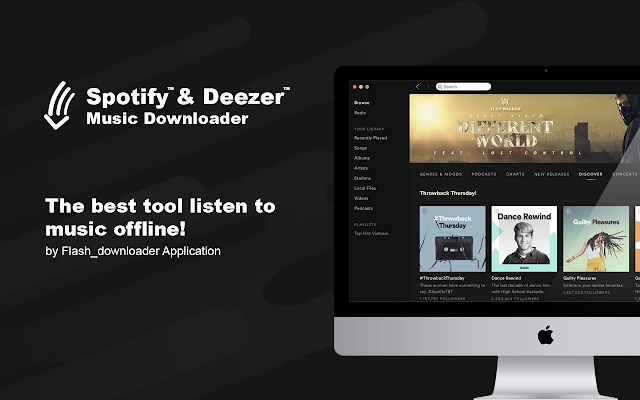
1.3 DZR Music Downloader
The last good Spotify Chrome extension downloader is DZR Music Downloader. It is a free Chrome extension. you can use it to download music tracks from various platforms including Spotify, Deezer, SoundCloud, and more. You can have the Spotify songs that you like saved as MP3 files. However, you can’t download this from the Google Web Store directly. Instead, you should use a third-party site named “Extension” to install it from the Google Chrome browser.
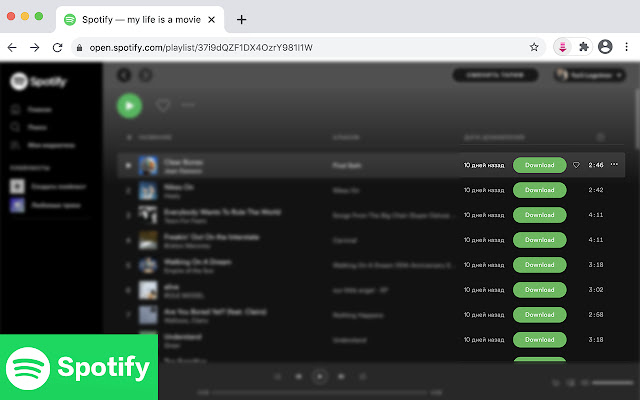
1.4 How to Use Spotify Downloader Chrome Extension
Step 1. First of all, add the Spotify Chrome extension to your browser.
Step 2 Click on it and the Spotify web player will load on your computer automatically.
Step 3 Then, find the song, album, or playlist that you wish to download.
Step 4 Click the “Download” button next to each song. After a while, your selected songs will be saved in your “Downloads” folder on your computer.
Part 2. Best Alternative to Spotify Downloader Chrome Extension
Despite the functions of these Spotify downloader Chrome extensions, you probably will encounter the “404 error” when downloading them. Sometimes you even have to install them from a third-party website. All these will cause trouble for you. Therefore, using the alternative Spotify downloader may be your best choice.
Here I highly recommend AudBite Spotify Music Converter to you. It is an all-in-one tool, which can convert Spotify music to common audio formats including MP3, AAC, FLAC, WAV, M4B, and M4A losslessly. Moreover, it can keep the ID3 tags for you, including artists, titles, lyrics, and so on. AudBite Spotify Ripper can extract music from Spotify in batches at 5x speed. Therefore, you can use this powerful tool to get music contained in the playlist quickly.

Main Features of AudBite Spotify Music Converter
- Download ad-free songs from Spotify without premium easily
- Convert Spotify music to MP3, AAC, WAV, FLAC, M4A, M4B
- Save Spotify music up to 320kpbs and with ID3 tags retained
- Support downloading Spotify music in batch at 5× faster speed
AudBite supports both Windows and Mac systems, so please install the appropriate version for your computer. Follow the guides below to download Spotify Music for free.
Step 1. Add Spotify Music to AudBite
Start by launching AudBite Spotify Music Converter on your computer. Next, go to Spotify to browse songs from the music library. Find the songs you wanna download and drag & drop them to the interface. Alternatively, you can copy and paste the URL of the song to the search bar.

Step 2. Customize Output Format and Parameters
Second, click on the Menu > Preferences > Convert to set out the output format and parameters for Spotify music. You can change the bit rate, sample rate, channel, and conversion speed as you like.

Step 3. Download and Convert Spotify Music
After the settings, tap on the Convert button. Your Spotify songs will be converted immediately. Simply click the Converted icon to see the tracks and locate the folder where you save the converted tracks. Now it’s time for you to enjoy your favorite Spotify songs!

Part 3. Download Spotify Music Online on Chrome Browser
If you don’t want to use software to download your Spotify music, there is another Spotify downloader alternative for you. 4HUB is an online Spotify music downloader that can be used without the need to install any other software. It is safe to use and can download MP3 Spotify music at 128kbps and 320kbps. Below are the detailed steps to use it.
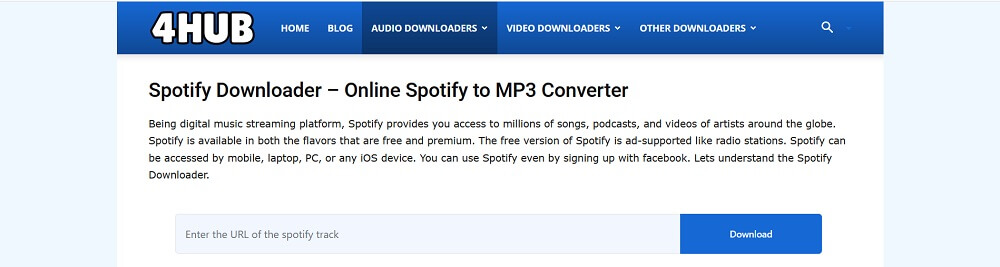
Step 1. First, log in to your Spotify account. Find the music that you wish to download. Then, copy its link from the address bar.
Step 2. Next, click on the link above and open 4HUB. You will see an empty space saying “enter the URL of the Spotify track,” paste the copied link there.
Step 3. After that, a download button will appear. You should click on the button and the downloading process will start automatically.
Step 4. Once the download process ends, the music will be saved on your device.
Conclusion
Although these Spotify downloader chrome extensions are free and easy to use, they can only support MP3 format. Besides, you can’t download them from the web page directly. Therefore, AudBite Spotify Music Converter is better. It supports six formats and can convert Spotify music in batches. I believe it is worth trying.


