Although there are numerous Spotify DRM removal, some are better than others. Choosing the right option isn’t an easy task if you are a newbie, but if you have done some research and have some idea about these devices, you are good to go. Do you know which ones are?
If yes, you can skip the details here, but if you are looking for a list that can help you in all this process, you have landed on the right platform. Read this information till the end without skipping anything so you will be able to analyze which device suits you the best and the pros and cons of all these below-mentioned tools.

- 1) AudBite Spotify Music Converter
- 2) Tunelf Spotibeat Music Conve
- 3) ViWizard Music Converter
- 4) TunesKit Audio Capture
- 5) Audacity
- 6) AllToMP3
1) AudBite Spotify Music Converter
If you are a music lover and looking for the best option that can help you here then your best call is AudBite Spotify Music Converter. This Spotify DRM removal is one of the finest and highly advanced audio software providers that allow you to make digital music and audiobooks accessible.

With the help of this device, users can easily convert songs, playlists, and a lot more from Spotify to WAV, FLAC, MP3, and other frequently used audio formats for local storage, offline playback on any other tool they want.
Pros
- The easy to use intuitive interface that allows you to utilize this tool, download and convert music within a few clicks.
- Converting Spotify music to multiple open formats, including MP3, WAV, AAC, FLAC, M4A and M4B.
- Maintain the original audio quality after the conversion.
Cons
- The only downside is that the tool doesn’t offer a lifetime guarantee. This limit is valid for 30 days, so you can’t get your money back after that time.
2) Tunelf Spotibeat Music Converter
Still looking to know how to remove DRM from Spotify? Try Tunelf Spotibeat as you can easily convert the downloaded Spotify files to other audio formats, including FLAC, MP3, and etc.

By doing it, you can ensure that you can play these files of multiple formats on a single device of your choice. The best thing that I find appealing is that the sound quality of the original song doesn’t lose, and you can enjoy the music to its fullest and finest quality.
Pros
- It has a unique and advanced interface that lets you download the songs in different formats without any issue.
- It is easy to use, and you can convert the music into your preferred file without waiting for it for a long time.
- The tool is user-friendly and you can convert the files in your chosen device without looking for any other tool.
Cons
- The money-back guarantee policy doesn’t apply for life as long as you have the limit of 30 days and after that, it will expire.
- Gaining access to customer service is a bit hard at times.
3) ViWizard Music Converter
ViWizard Music Converter is another tool that is good when it comes to the conversion of audio files. You can convert your preferred audio files in whatever format you need, such as MP3, M4A, AAC, and others.

All the work will be done without much trouble because the software is advanced and fulfills all the necessary criteria of the claim it states. It comes along with free updates that you can avail yourself of after you choose your preferred package that suits your requirements.
Pros
- Its user-friendly interface allows you to make the most out of this tool without any trouble as it is easy to use for everyone.
- The tool is 100% safe and clear.
Cons
- macOS only can use 1x conversion speed for a stable conversion.
4) TunesKit Audio Capture
To remove DRM from Spotify downloads, you can use TunesKit Audio Capture, as it is another excellent choice that one can go for. This is a perfect sound recorder that allows you to track any song that your system plays.
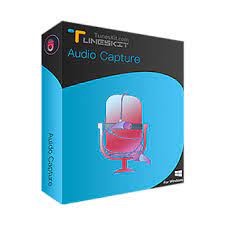
It is one of the best options for recording sounds that are reproduced by media players and other programs, including iTunes, Windows Media Player, VLC, RealPlayer QuickTime, and others.
Pros
- The tools allow you to edit the recording before you export it. You can easily trim the audio to your desired section with its built-in editor.
- TunesKit Audio Capture offers you some export formats and options to arrange samples, codec, and bit rates.
- The software is lightweight, and it doesn’t consume much space or memory, so you are good to go.
Cons
- It has been said that the application is a bit slow and takes time to do the work instantly.
- TunesKit Audio Capture failed to capture anything from Firefox.
5) Audacity
This is the fifth Spotify DRM removal on our list today that is reliable and good in performance. This free and easy-to-use tool is the best option for Mac OS X, Windows, GNU/Linux, and other operating systems.
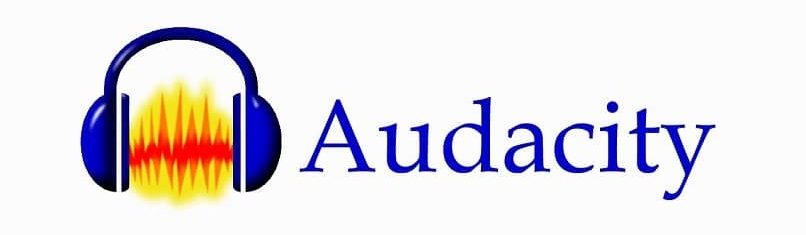
You can easily edit MP2, MP3, WAV, AIFF, FLAC, or Ogg Vorbis sound files by using it. You can also cut, copy, splice, or mix sounds together if you need to. Another appealing thing is that you can convert tapes and records into digital recordings or CDs.
Pros
- It’s free to use.
- It has lots of editing options and is best for dialogue, sound effects, and trimming songs.
Cons
- The multitrack audio support feature of this tool is very basic.
6) AllToMP3
With the help of this tool, users can easily convert Deezer, SoundCloud, YouTube, and Spotify songs into MP3 without waiting for a long time. The application is easy to use, and there is no need to equip yourself with any technical knowledge. You can convert music and videos into formats, such as ASF, MP3, MP4, RM, AVI, MPEG, WMV, MOV, RMVB, FLV, M4A, WMA, WAV, FLAC, OGG, AU, MP2, and AC3.
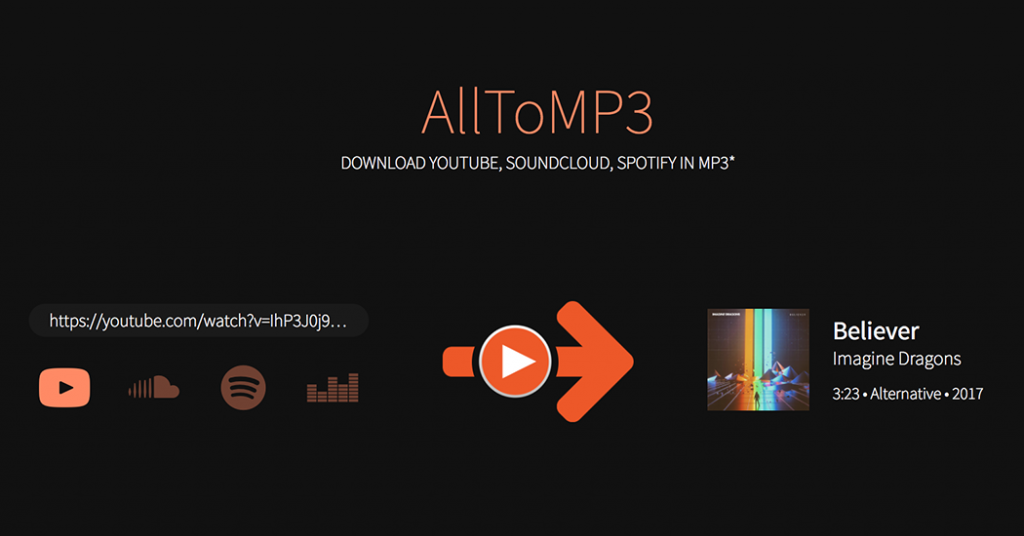
Pros
- The tool is easy to use and offers multiple formats for the users to convert the files into.
Cons
- Lengthy audio files are unable to play.
- At times websites crash before the feature of downloading video even starts.
- All MP3 apps are not able to download music from any source.
Conclusion
All the details that people were looking for when it comes to the question of how to remove DRM from Spotify offline are available here and we hope this piece of writeup was helpful for you in getting to know how all of this works and which Spotify DRM removal is the best that you can try out. Here we recommend AudBite Spotify Music Converter which is the best tool among these Spotify music converters. In case you have any more questions, feel free to reach out to us.



1 reply on “Top 6 Spotify DRM Removal You Can’t Miss 2022”
Please continue this great work and I look forward to more of your awesome blog posts.