Nowadays, it is becoming more and more popular to play Spotify on Apple Watch. Doing so can save you a lot of trouble. Just imagine, on a sunny morning, you really want to enjoy Spotify music while exercising on a green boulevard, but to relax better, you don’t want to carry your mobile phone. At this moment, it is needed to stream Spotify on your smartwatch. Luckily, the function is supported by Apple Watch and Spotify and you can make it easily. So how to achieve this? If you want to get the answer, please read on.

Part 1: How to Get Spotify on Apple Watch
If you want to play Spotify on your watch, you have to download Spotify on your watch first. Actually, it is easy. Now let’s see how to install it.
1) Download Spotify on your Apple Watch. There are 2 methods to download it.
● Get Spotify on iPhone Watch App
Open the Watch app on the iPhone. Findthe My Watch option and tap it, and find Spotify among all the options that appear under Available Apps, and tap the Install button, so that Spotify can be downloaded.

● Get Spotify on WatchOS App Store
Open the App Store on your Apple Watch and find the Search bar on the top of the screen. Type Spotify and then click the Search button. You can see Spotify below, just tap it and then it will be downloaded for a while. Wait for a moment and the Spotify could be installed. Click the Open button then you can use it.
2) Keep your phone’s Bluetooth turned on and successfully paired with your Apple Watch.
3) And then, when you open a piece of Spotify music on your phone, it will be opened automatically on your Apple Watch as well.
Part 2: Spotify on Apple Watch: Premium vs Free
According to what claims on Spotify’s official website, there are many differences between free and premium accounts of Spotify which can be used on Apple Watch. Undoubtedly, if you don’t have a premium account, it will cause you a lot of inconvenience. Otherwise, there also existed many limitations for premium accounts when you stream music on smartwatches. Here are the using limitations under free and premium services.
2.1 On Spotify Premium: Limited Music Download Number
If you have a Spotify premium account, you could download music from Spotify on your smartwatch directly. How can you make it?
1) Make sure your Apple Watch has been connected to WIFI.
2) Open the Spotify app on your watch, swipe right, and you can see the home screen of Spotify..
3) Find the Library button and tap it to choose any playlist that you want to play on your Apple Watch. Then, touch the Download button. You can check the progress of the download by tapping the Download folder.

Even though it is a premium version, you can only download songs on Apple Watch no more than 100 for each playlist.
2.2 On Spotify Free
1) Can’t Stream Spotify on Apple Watch Directly
If you are users who only have a free account, you have to rely on your phone to use it. The specific steps are:
● Make sure your Bluetooth is opened and your phone and smartwatch are connected. Otherwise, both of them should be under the online connection.
● Open the Spotify app on your phone and play music from Spotify, and then the Apple Watch will run Spotify automatically, and you can enjoy music on your watch.

2) Can’t Download the Music File
If you want to listen to music, podcasts, and audiobooks from Spotify in an offline condition, you are needed have a premium account. Contrarily, users with free accounts cannot download them and listen to songs offline on their smartwatches.
Part 3: How to Play Spotify on Apple Watch without a Phone
3.1 Play Spotify on Apple Watch with Premium
If you own a premium account, you can play songs, podcasts, and even audiobooks on your Apple Watch directly. Here are the steps:
1) Open the Spotify app on your Apple Watch.
2) Tap the Library icon and choose your preferred playlist.
3) Find the Device button and choose Apple Watch among several selections.
4) You can enjoy songs on your watch now.

3.2 Play Spotify on Apple Watch without Premium
It is difficult for users who only have free accounts to download music from Spotify and play them offline. Even with a premium account, you cannot download over 100 songs per playlist. Is there any way we can help users to play Spotify on Apple Watch without limitation? The answer is yes!
AudBite Spotify Music Converter can easily help you realize “freedom to listen to music”. Using this converter not only allows you to download Spotify music in an easy way but also converts them to several kinds of popular formats like MP3, AAC, FLAC, WAV, M4A, and M4B under the premise of maintaining 100% of the original sound quality so that you can play them offline on devices including Apple Watch, Apple TV and more.

Main Features of AudBite Spotify Music Converter
- Download ad-free songs from Spotify without premium easily
- Convert Spotify music to MP3, AAC, WAV, FLAC, M4A, M4B
- Save Spotify music up to 320kpbs and with ID3 tags retained
- Support downloading Spotify music in batch at 5× faster speed
Step 1 Input Music Files to the Converter
Open the product homepage first, click the Free Download button and the newest version of the converter can be got to your computer. Then register your account to unlock more privileges, or you can try to use the trial version first. Find songs, albums, playlists, and so on you like in Spotify, and just drag the music files to the interface of the converter, or you can copy the URL of the music file and paste it into the search box of the interface. Then click the + button at the right of the link-paste box, and you can see all songs are loaded to the interface.
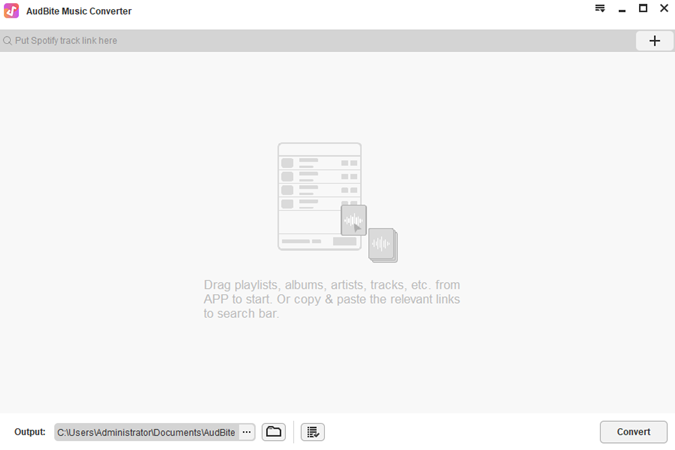
Step 2 Set the Parameters
Find the Menu and click the Preferences button on the upper right, then click Convert and you can choose different options according to your preferences. You are supposed to change suitable output formats like MP3, AAC, FLAC, WAV, M4A, and M4B. Besides, you can also set out the channel, the sample rate, the bit rate (up to 320 kbps), and the archive output tracks (including Artist, Album, Artist/Album). The conversion speed is 5X or 1X on Windows and 1X on Mac.

Step 3 Convert Music to a Suitable Format
Click the Convert button on the bottom right of the interface and wait for minutes. Then the conversation can be finished. If you want to check converted music files, just click the Converted button at the bottom of the interface. You can find the location of each file by clicking the Find icon to the right of the corresponding file, and delete them by clicking the Delete icon.

Step 4 Sync the Converted Spotify Music on Apple Watch
● Open iTunes on your computer, and input the converted music files to iTunes. You can make it by dragging and dropping all downloaded music from the computer’s folder to iTunes. Or you can click on File in iTunes > Add to Library, choose converted songs in their located folders, and click the Open button to input them. Wait for a while and the input can be finished.
● Connected your phone to your computer via a USB cable, and then input the converted files from iTunes Library to your phone.
● Make sure that Bluetooth on your phone is turned on, and that your phone and watch are paired. At the same time, make sure your phone is near your watch. The watch is needed to keep charging.
● Open the Apple Watch app on your phone and touch the My Watch button to open it. Then find the Music selection and tap the + button. Then the converted Spotify music can be transferred to your Apple Watch, and you can listen to Spotify music without an online connection.
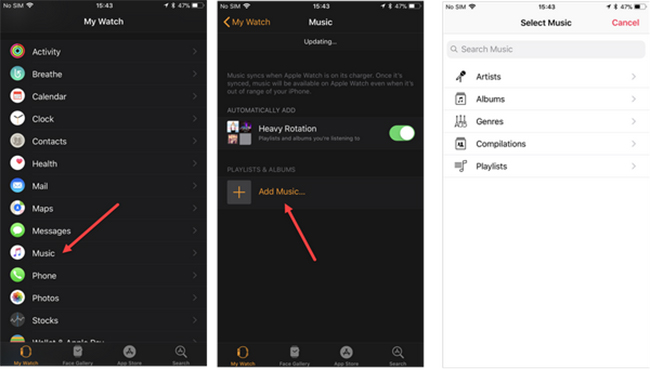
Part 4: Conclusion
After reading the above content, do you also feel that it is not difficult to play Spotify on Apple Watch? With AudBite Spotify Converter, whether it is converting music in different formats, realizing offline playback, or downloading unlimited songs, it is all at your fingertips. Next, download AudBite Spotify Music Converter to convert your favorite music, and then enjoy it!


