“I love Spotify because of all the latest amazing music on it. I have recently joined Twitter and wanted to know how can I share Spotify songs on Twitter. When I try to connect Spotify to Twitter, it always did not work. And there is no Spotify to Twitter option on Spotify desktop. Please help!“
Are you unable to share Spotify on Twitter? Spotify is the most popular music streaming service now and you can find all the hit songs on it. Spotify and Twitter are not directly compatible, but still, there is a way to share Spotify music on Twitter. Our article introduces a simple approach to help you share Spotify songs on Twitter. Also, we will show you how you can download and play Spotify playlists without a premium account.
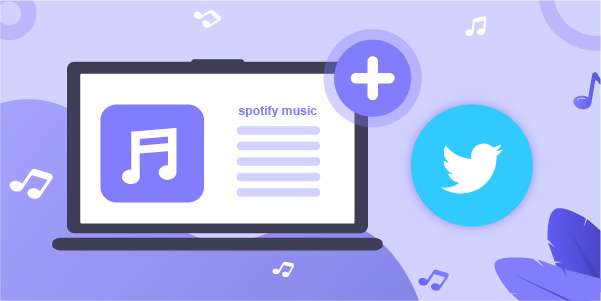
- Part 1. How to Connecting and Sharing Spotify Music on Twitter
- Part 2. Download and Convert Spotify Music for Playing Anywhere
Part 1. How to Connecting and Sharing Spotify Music on Twitter
Spotify can be signed in using Gmail, Facebook, Apple ID, or other email accounts. As of yet, Spotify does not allow a direct Twitter connection. Many users have suggested Spotify add a Twitter connection, but this feature is yet to come.
But that does not mean that you cannot share Spotify. There are two ways to share Spotify music on your Twitter account easily. Let’s see each method one by one.
Method 1. Sharing Spotify Music on Twitter Using Spotify Desktop Application
The desktop application does not allow a direct Spotify to Twitter sharing option, but an alternative exists.
Step 1. Open the Spotify desktop application.
Step 2. Go to the Spotify song or playlist you wish to share.
Step 3. Right-click on it and click the Share option.
Step 4. Clicking on that will show you two options. Choose the Copy Spotify URL option. Doing that will give you the link to your song/album. You can tweet this link to share your Spotify music with your Twitter followers.
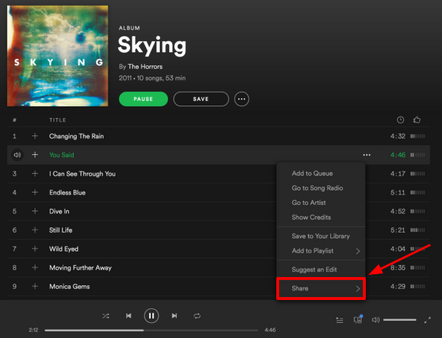
Method 2. Sharing Spotify Music on Twitter Using Spotify Mobile Application
Step 1. Open your Spotify mobile application.
Step 2. Go to the Spotify song or playlist you wish to share.
Step 3. Click on the options in front of your Spotify album/music.
Step 4. Select the Share button, and a new sharing menu will appear.
Step 5. Select the Copy Link option and paste the URL on your Twitter.
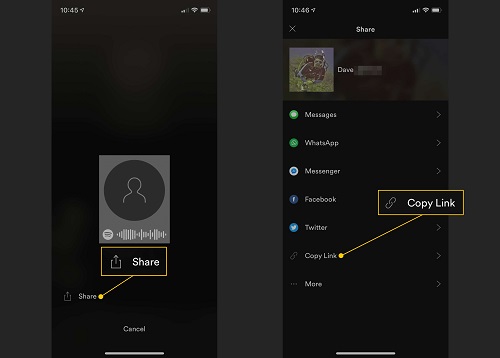
Now you can share Spotify on Twitter for free. There’s another way to download and convert Spotify music for playing Spotify playlists on any device. Do you know what is it? Let’s have a look at the next part.
Part 2. Download and Convert Spotify Music for Playing Anywhere
We all know that only Spotify premium users can download Spotify music for offline playback. But Spotify music can only be played on its application. Due to DRM encryption, even a premium user cannot use that music outside their application. These limitations are overcome with the AudBite Spotify Music Converter. Follow the below steps to get Spotify albums, playlists, and music offline within simple steps.
AudBite Spotify Music Converter is a well-known application that helps download and convert Spotify songs. Using this software, Spotify songs, playlists, podcasts, audiobooks, and albums can be downloaded in AAC, MP3, M4B, M4A, FLAC, and WAV audio formats. The metadata of the songs will be downloaded while the conversion. Moreover, AudBite does not require a Spotify subscription.

Main Features of AudBite Spotify Music Converter
- Download ad-free songs from Spotify without premium easily
- Convert Spotify music to MP3, AAC, WAV, FLAC, M4A, M4B
- Save Spotify music up to 320kpbs and with ID3 tags retained
- Support downloading Spotify music in batch at 5× faster speed
Steps to Convert Spotify Music to MP3 Using AudBite Spotify Music Converter
Before we start, don’t forget to download the software from AudBite’s official website. Now we will show you how to use AudBite to download Spotify music in MP3.
Step 1. Load Spotify Music to the Program

Choose and download the song or album you want to convert from Spotify. To download Spotify tracks, albums, or playlists, drag them into the converter’s interface. Alternatively, copy each track’s, album’s, or playlist’s URL and paste it into the AudBite interface’s search box. Then click the Add (+) button on AudBite’s main panel to load the music songs. Once you’ve done that, Spotify music will be imported into the software.
Step 2. Fine-tune the Spotify Music Output Settings

From the Menu bar, choose Preferences. Select the Convert tab in the pop-up box. Here, you can adjust the bit rate, sampling rate, channel, and output format. You can set MP3 as the output format. If you want to improve the quality of output audios, you can adjust the parameters as your need. After all the settings are confirmed, remember to click the OK button to save.
Step 3. Start to Download and Convert Spotify to MP3

To begin converting the Spotify songs you’ve added, click the Convert button. After a short time, the converted recordings will appear on your computer’s storage. To see the tunes, simply click the Converted sign and navigate to the location where your Spotify audio was downloaded.
When the conversion is done, you can save these converted Spotify songs on a Walkman. Now you can play Spotify without limits.
Conclusion
Spotify is the most famous music streaming service. If you want to make more people listen to the songs you like, you can connect Spotify to Twitter and share Spotify music to your Twitter account with our guides in this article. Also, suppose you are looking to download Spotify music without a premium account. In that case, you can do that by AudBite Spotify Music Converter. It can help you enjoy your Spotify music anywhere.


