What’s the importance of tools for creation while making music? If you are a pro in creating music, then you must be aware of the answer. The digital audio station has the utmost importance and they are gaining power day by day. When you have a quality workstation, you can easily compose, record, and mix audio. Routing is connecting tracks to each other. But why is it necessary? The answer is those who love mixing songs prefer routing music from platforms to pro music tools to create a balance and uniformity. Spotify has already no doubt, dominated the streaming world and that’s why people are crazy about listening to music on it. Here’s a good way to route Spotify to Pro Tools.

- Part 1. How to download Spotify music for Pro Tools with AudBite
- Part 2. How to Import and Master Music in Pro Tools
Part 1. How to download Spotify music for Pro Tools with AudBite
As mentioned above, Spotify music has become the biggest streaming service in the world. The streaming music is in an encrypted format. So, you can only play these audios on the Spotify app. If you want to use them on other apps, you need to crack the encryption of Spotify music. Once you have converted the Spotify music to MP3, then you can play them on any app you like. Here you will need a powerful Spotify music converter.
AudBite Music Converter is designed for downloading and converting Spotify music to MP3 and other popular formats. It supports six formats MP3, AAC, WAV, FLAC, M4A, and M4B. From these preferences, you can set your own. It means you can customize the output. The metadata of the music will be downloaded too, you can edit them based on your need. AudBite also uses advanced technology to raise the download speed to 5x faster. It can help you convert Spotify music for Pro Tools in simple steps. After the conversion, you can also add Spotify music to Mixxx and DJUCED easily.

Main Features of AudBite Spotify Music Converter
- Download ad-free songs from Spotify without premium easily
- Convert Spotify music to MP3, AAC, WAV, FLAC, M4A, M4B
- Save Spotify music up to 320kpbs and with ID3 tags retained
- Support downloading Spotify music in batch at 5× faster speed
Tutorial: How to Convert Spotify Music to MP3 with AudBite
Now let’s see how to convert Spotify music to MP3 with AudBite Music Converter. Follow the steps below, then you will know how to.
Step 1. Download AudBite Music Converter on Your Computer
From the official site of the converter, you can download the third-party application and now install the software. With its install, launch it by double-clicking. Make sure to download the latest Spotify application. As you download the AudBite converter from its official site, run it. Do not skip the registration part to active the full version.
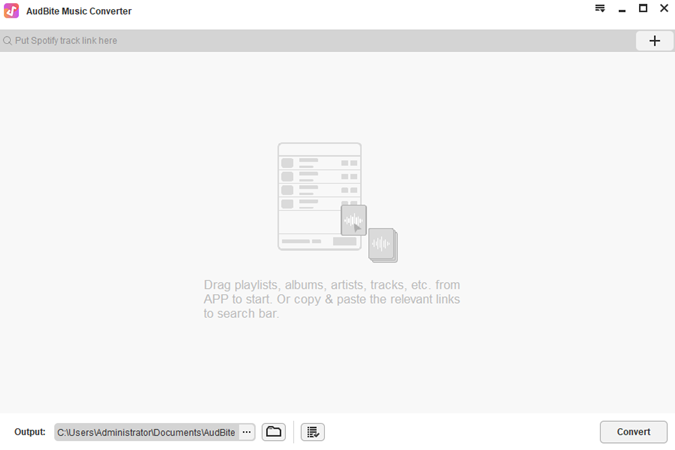
Step 2. Add the Spotify Music Tracks to the Converter
Navigate to Spotify’s home page and browse the songs you want to download. Secondly, drag those songs from the music library to the AudBite Spotify music converter. You can use the second method of copying the URL and pasting it in the AudBite’s search bar.

Step 3. Customize the Output Format in the AudBite Music Converter
Go to the Menu bar > Preference to open the setting window. Under the Convert tab, you can select the parameters and the output formats of the audios. By default, the output format is MP3 and you can do adjustments with the frame rate and the bit rate also. Made with advanced technology, the AudBite converter can even adjust the conversion rate. Finally, click the OK button to save the setting.

Step 4. Start Downloading the Spotify Music to MP3
After setting the preferences and doing all the settings. The next step is to convert and download Spotify music. Click the Convert button to start the conversion. It takes time but, also depends on the number of tracks. after downloading your PC will be having all the downloaded tracks. View the tracks by pressing the Converted icon.

Part 2. How to Import and Master Music in Pro Tools
Importing audio from Spotify to different Pro Tools is not rocket science. You just have to follow the right steps, and everything falls into place. The two ways of doing it are using the import command or dragging the audio files directly to the Pro Tools. Convert all the files to MP3 and download them. You can now import the music files into the Pro Tools easily.
You can follow the below steps to add Spotify songs to Pro Tools.
1. Select the File option.
2. Choose Import and then Audio.
3. After importing audio, select your favorite Spotify song. showcase the properties and the clips with it.
4. You can preview your selected music file. Play the import audio dialogue.
5. Now, you can add the selected Spotify music. Select the music file and add it.
6. Click the Done button when you are done with importing process.
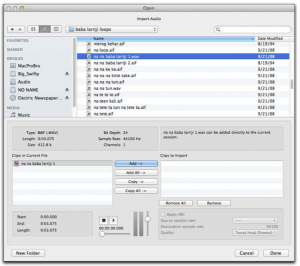
Route Spotify to Pro Tools by dragging it. Follow the below steps.
1. Browse and select the Spotify songs.
2. Drag the music file or the clips in the edit window.
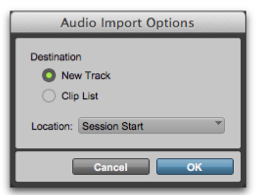
Conclusion
The ones who do music production need to master the audio. So, when importing the music from any famous streaming site, there is a need to work on it in Pro Tools. The mastering is done to make the mixing or the sound balanced and uniform. With the above-shared methods, you might have got the idea of how to master music in Pro Tools. With AudBite Music Converter, you can easily get the streaming music for creating.


