Q: “How can I stop Spotify from adding their own song?” – From Spotify Community.
Imagine that you open the Spotify app, wear your favourite headset, and get ready to fully enjoy Spotify music. Suddenly, an unfamiliar song dragged you back to reality. After checking, you found that there are some unknown songs added to your playlist. How annoying that might be.
In fact, this is a question frequently raised by many Spotify users while listening to music for relaxation. Spotify will automatically add some songs to your playlist. Like the Spotify Community user, you may be eager to remove the songs from your playlist. But how to stop Spotify from adding songs again? Why will it add songs to your playlist? Check out this article to get more details.

Part 1. FAQs about Spotify Adding Songs to Playlists
When it comes to Spotify keeping adding songs to playlists, you most likely have some questions and here is what is right for your interest. You can take a close look at them.
Q1. Why would Spotify add songs to your playlists?
Before today, when asked why Spotify adds songs to users’ playlists, you may think it is due to a program set-up. Or you don’t even know about it. In fact, the reasons for this can be mainly the followings:
· Autoplay Feature. If you have turned on the Autoplay feature, Spotify is quite likely to play some similar songs to your playlist when one playlist seems to end. It aims at providing non-stop music for you, though it might not fit everyone.
· Playlist Created by Spotify. Playlists curated by Spotify, like Discover Weekly, can change all the time. Since it is based on your listening interest and trace, it will get updated as a result.
· Few Songs in the Playlist. For playlists that have less than 15 songs, Spotify might detect and add songs to enrich the playlists.
· Use a Spotify Free account. As reported by some users, Spotify free accounts are more easily to suffer from this problem.
· Spotify Enhance Feature. The Enhance feature will allow Spotify to enlarge your existing playlists based on analysis of your favourite songs. Check whether you have enabled Enhance feature on your Spotify.
Q2. How to remove songs that Spotify added to my playlist?
For auto-added songs, you can easily remove them by clicking or tapping the minus icon behind the track title. Or you can right-click on the song and select Remove recommendation to delete them from the playlist.
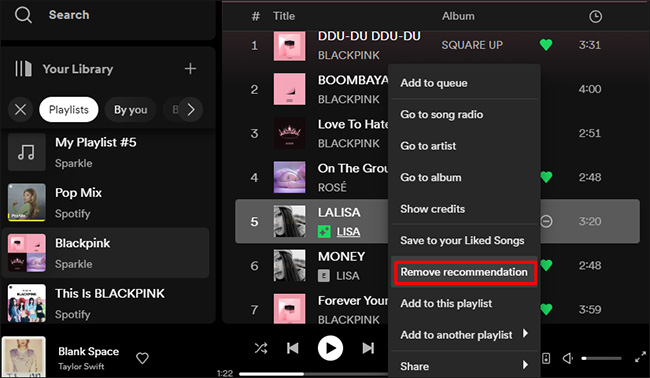
Q3. How to stop Spotify from playing random songs at the end of the playlist?
The quickest way to solve this is to turn off the shuffle play feature. Though Spotify only supports Premium users to play songs in order, you can find the AudBite program an alternative to help turn off shuffle play on Spotify. If you are Spotify Premium users, you can follow the guide below.
On mobile devices: Go to Spotify, open the Now Playing page, and find the Shuffle icon under the title of the track. Grey it out to turn off this feature.
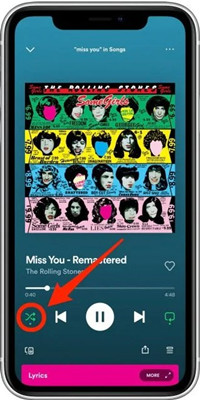
On desktop: Open the Spotify program, and find the Shuffle button in the middle-below corner. Click to turn it grey to close playing songs randomly on Spotify.
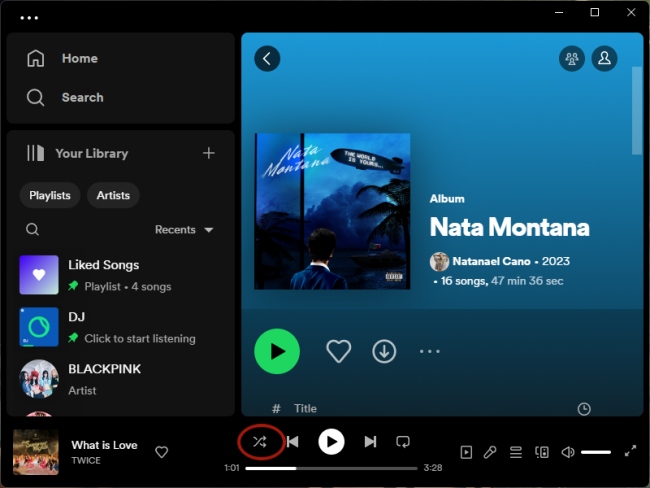
Part 2. How to Stop Spotify from Adding Songs to My Playlist
Though Spotify is a perfect choice when playing music, it can get tiresome sometimes. For instance, it will add songs to one of your favourite playlists. Some songs may be to your taste, while others are not. Also, you may just hate the feeling of losing control over your own music playing. In order to avoid such cases, please follow the guidance below to stop Spotify from adding songs to playlists.
Method 1. Turn Off Autoplay
Since Spotify Autoplay can allow Spotify to automatically add some songs to your playlist. The quickest way may be to turn off this feature on Spotify.
On mobile devices: Open Spotify on your device. Then tap Home at the bottom menu bar > Settings > Playback > Autoplay. If it is on, tap to disable it.
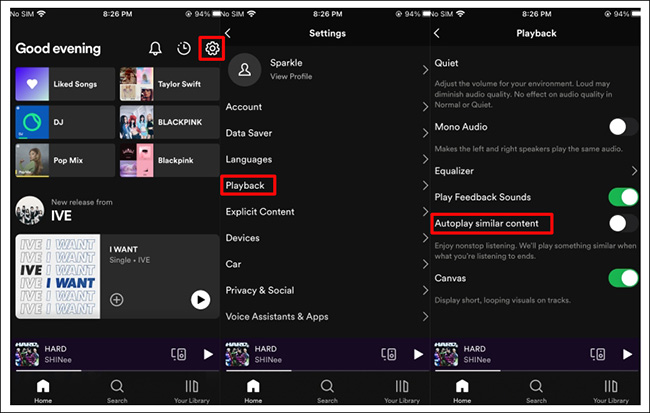
On desktop: Launch the Spotify program. Then click your profile icon at the top > Settings > Autoplay. If it is green (turned on), click to disable this feature.
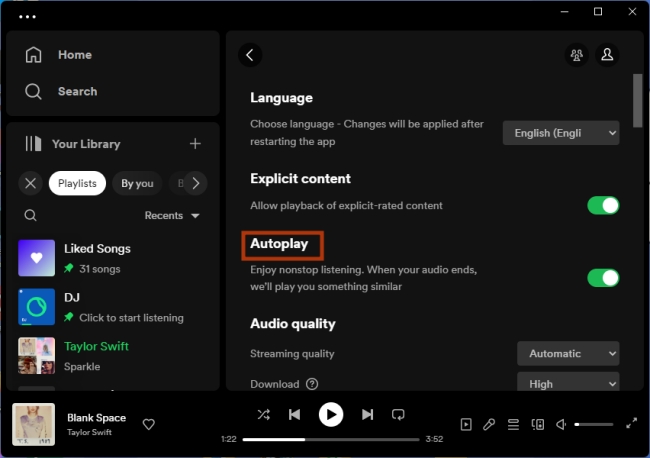
Method 2. Make Your Own Playlist
Listening to the playlist curated by Spotify will leave you having less control over the songs to play. To manage the songs fully, try to create a playlist of your own.
On mobile and tablet:
Tap Your Library on the screen. Then select “+” > Playlist. Give it a name and then tap CREATE. Then you are free to add songs to this playlist.
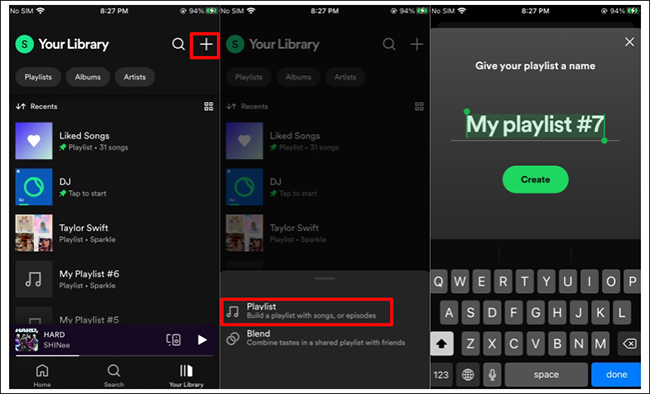
On desktop:
Launch Spotify on the computer. Click the “+” icon next to Your Library. Then select Create a new playlist. Right-click on the newly added playlist and select Edit details. You can change the name of the playlist and add a description to it. Click Save to store your settings.
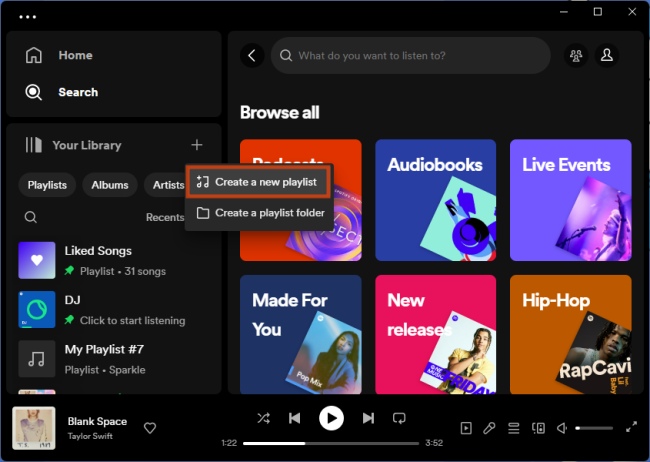
Method 3. Increase the Number of Songs
If you want to stop Spotify from adding songs to your playlist, you can increase the number of songs collected to your playlist. Commonly, you should assure that there are about 20 songs in a Spotify playlist. Right-click on the song you want to add and select Add to playlist to finish adding it to your playlist.
Method 4. Upgrade to Spotify Premium
Just as we discussed in the previous content, Spotify free accounts are vulnerable to be added songs to your playlists even though you don’t want to. Upgrading your account to Premium can help solve this problem to some extent.
Method 5. Disable Enhance Feature
The Enhance feature can make your playlist grow. If you turn on this feature on Spotify, you will get some recommendations similar to the songs on a playlist. You can remove them easily if you have no interest in them.
Step 1. Open Spotify and find the playlist which has been added songs by Spotify.
Step 2. Look for Enhance option under the playlist’s name. If it is on, toggle it off.
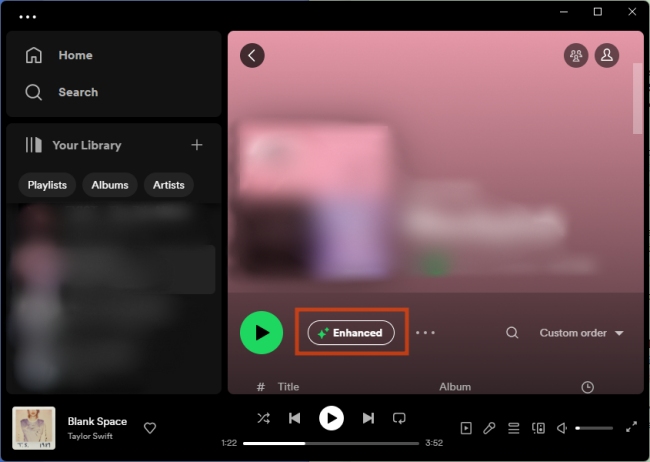
Method 6. Turn Off Make Collaborative
Spotify’s collaborative playlist allows multiple users to control the same playlist. This can be the cause of why you find unfamiliar songs in a playlist. Disable this feature to stop Spotify from adding songs to playlists.
On mobile devices: Select the profile icon under the playlist’s name. Tap the “···” icon next to others’ names, then tap Remove as collaborator.
On desktop: Click on the profile icon again, choose the downward arrow, and then click Remove as collaborator.
Method 7. Make Use of Private Session
Spotify’s Private session will give some private space for users. It will stop Spotify from tracing your listening activity and hiding your music trace from your followers. Applying the private session will decrease the possibility that Spotify adds songs to your playlist. Here’s how to start.
On mobile and tablet
Step 1. Launch Spotify and tap Home at the bottom. Then choose Settings > Privacy & Social.
Step 2. Tap Private session to turn it on.
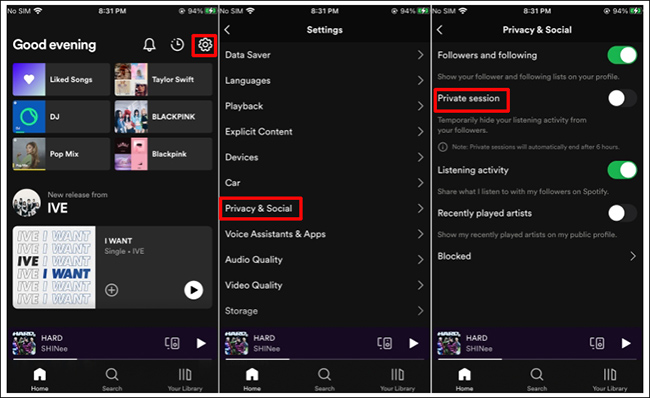
On desktop
Step 1. Click to open Spotify. On the right-top corner, click your profile.
Step 2. Select Private session to turn it on.
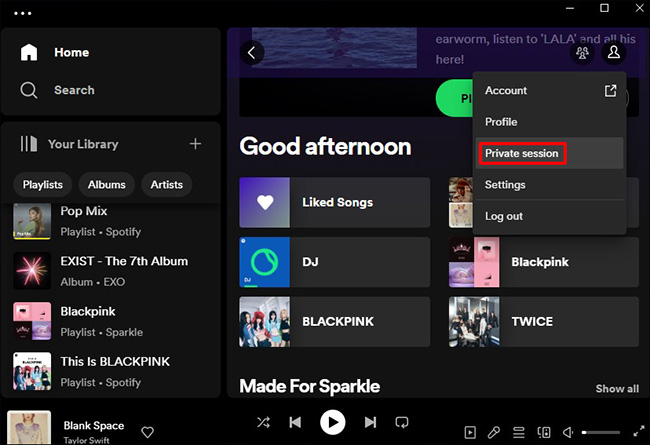
Note: You can repeat the above steps to turn this feature off. Or you can wait for six hours until it turns off automatically. Restarting Spotify will also disable the private session feature.
Part 3. Best Solution to Prevent Spotify from Auto-Adding Music
Though the above methods can be helpful to prevent Spotify from adding songs temporarily, the problem can happen from time to time. It is quite upsetting when you have to try these methods over and over again. Is there a way that can solve this problem permanently?
Luckily, yes. AudBite Spotify Music Converter can settle this matter forever. It can help to download playlists without any addition from Spotify. You can enjoy your favourite playlist offline, free from listening to unwanted songs. It is for all Spotify users, so no need to join a Premium subscription. Besides, being able to convert the protected Spotify songs to common files like MP3, WAV, FLAC, and more, the program allows you to enjoy Spotify music everywhere without limits.

Main Features of AudBite Spotify Music Converter
- Download ad-free songs from Spotify without premium easily
- Convert Spotify music to MP3, AAC, WAV, FLAC, M4A, M4B
- Save Spotify music up to 320kpbs and with ID3 tags retained
- Support downloading Spotify music in batch at 5× faster speed
Step 1 Select Spotify Playlist to Add to AudBite Program
Launch AudBite Spotify Music Converter on the computer. The Spotify program will be auto-opened along with the AudBite program. Then select your wanted playlist from Spotify, right-click on the playlist, and then click Share > Copy link to playlist. Paste the link to the AudBite software, and click “+” to identify the songs.
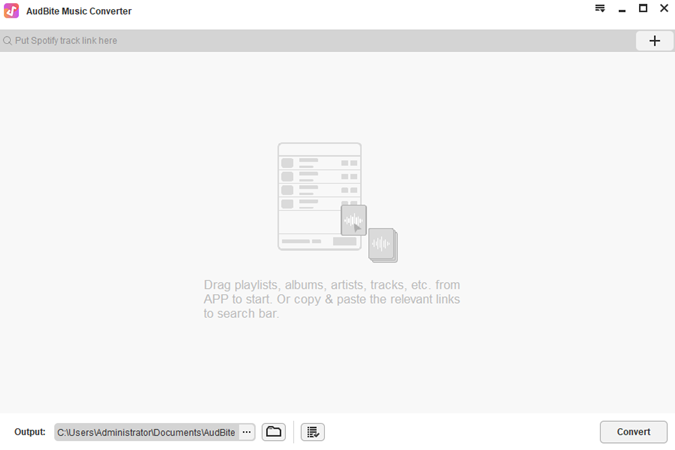
Step 2 Adjust Playlist Output Format
Now click the Menu icon > Preferences. Select Convert in the pop-up. Then you are free to personalize the output format of your Spotify playlist. You can choose from Format, Sample Rate, Bit Rate, and more. Then click OK to finish.

Step 3 Start to Download Spotify Playlist
Click on the Convert tab on the program. Then it will begin to download Spotify playlist for you at 5x conversion speed. When this finishes, you can go to the Converted icon next to the Output bar at the bottom. It will lead you to where the audio files are kept locally.

Part 4. Bottom Line
This is the end of this post. Looking back on it, we have talked about 8 ways of how to stop Spotify from adding songs to playlist. By downloading the playlist, AudBite Spotify Music Converter will definitely prevent Spotify from adding songs to a playlist. You are free to play Spotify songs offline without any bothering. Why not have a try at this useful tool?


