With the increasing music demand, music streaming services are in their heyday. Among them, Tidal is distinct for its innovation of high-fidelity music. It enables users to access more than 100 million songs in its library. The large number of tracks and the high sound quality is a temptation for audiophile. If you are a DJ who has high requirements for music and wants to make a perfect gig, Tidal might be a great choice for you. You are able to access Tidal with a well-known DJ software – rekordbox. This article provides you with 2 helpful methods to connect Tidal to rekordbox.

Part 1. All You Need to Know about rekordbox
In short, rekordbox is a famous DJ software that is created by Pioneer DJ. It is aimed at helping advance the process of music production and improve the DJs’ performance.
This powerful software has a variety of functions. First and foremost, you can create your own music folders and playlists in its interface. You can also use it to search the music files stored in it or on your computer. In addition, it allows you to analyze the track’s waveform so you can adjust the track according to your own needs, like editing the metadata, setting a cue point, and so on. The best function is that it can be integrated with the Pioneer DJ controller, which means you can achieve perform live within it.
rekordbox has two plans – free and paid. The free version almost covers all the basic features, but if you want to get more advanced features, like cloud library sync, cloud analysis, and unlimited cloud storage with Dropbox, you can try the paid plan. There is no doubt that rekordbox is a great choice to make your DJ life more colorful.
- Easy to organize your music
- Free to use the basic functions
- Professional analysis of music
- Sync to cloud service
- Compatible with Pioneer CDJ and XDJ models
Advantages:
- Slow speed when exporting music
- Dizzy interface for new users
- Only compatible with Pioneer programs
Disadvantages:
Part 2. Add Tidal to rekordbox Online
As the most popular music streaming platform, Tidal can be integrated with many software and devices now. Such as Apple TV, Apple Watch, and Alexa devices. The good news is that you can use Tidal music on rekordbox directly and the bad news is you need a Tidal subscription to do so. If you subscribe to Tidal, the below steps are prepared for you.
1) Install and launch the rekordbox software. Then you need to log in to your rekordbox account. If you don’t have one, just register one. In the left bar, find Tidal and then click Log in next to it. So, you can log in to your Tidal account and make a connection between your Tidal account and rekordbox.
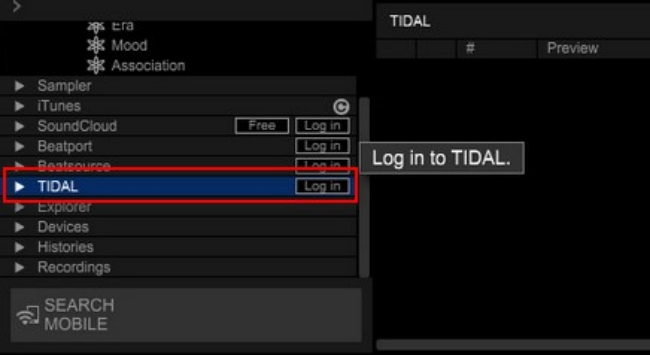
2) After you log in, you should click Allow on the pop-up window to finish the confirmation.
3) Click My Collection so you can browse all the saved tracks, playlists, and albums from your account. Now you can enjoy your Tidal music with rekordbox. However, what you should pay attention to is that the offline mode is not supported currently.
Part 3. Add Tidal Music to rekordbox for Offline Mixing
Although it’s convenient to directly connect your Tidal account and rekordbox, it has the requirement of network and subscription. What should you do if you are a user with a free Tidal account? How to connect Tidal to rekordbox when there is no Internet connection? Under these circumstances, the AudBite Tidal Music Converter is your good helper.
No matter what kind of account you are using, this program can help you download tracks, playlists, albums, and podcasts from Tidal to your computer. Then save them as local files. Also, it will automatically remove ads and the DRM protection of the music, so that you can enjoy Tidal music on any device without any limitations. Furthermore, in order to satisfy your transfer needs, it supports converting Tidal music to many commonly used formats, including MP3, AAC, WAV, FLAC, and so on. What counts most is that it has a simple interface, which is really friendly for users who are not good at using computers.

Main Features of AudBite Tidal Music Converter:
- Download types of music files from Tidal to a local computer
- Support Tidal tracks, podcasts, albums, playlists, and more
- Preserve 100% lossless sound quality and ID3 tags
- Convert Tidal to MP3, AAC, WAV, FLAC, M4A, and M4B
- Download music at 5X faster speed for offline listening anywhere
To help you better use this program and successfully connect Tidal to rekordbox, we provide a detailed tutorial below. You just need to follow the simple steps to achieve your goal.
Step 1 Import the music you want to the program
To start with, you should install the AudBite Tidal Music Converter and the Tidal app on your computer ahead of time. Then launch the program, and it will help you open the Tidal app. Log in to your Tidal account and choose the music you want to download for mixing on rekordbox. Then you need to import the music to the program by clicking Share – Copy track link. After that, go back to the program and paste the link in the top search bar, and click the + button next to it. You will find the music appearing in the below list. If you need to add lots of tracks at once, move them to a playlist and click Share – Copy playlist link. Or directly drag and drop them to the interface of the program.
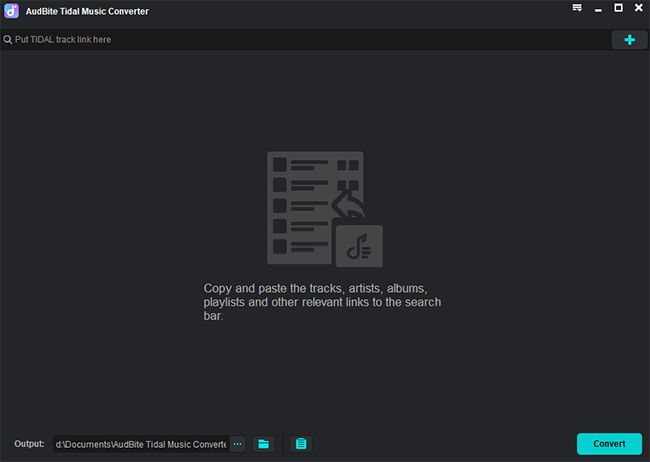
Step 2 Decide a suitable format for rekordbox
In order to make your music compatible with rekordbox, you should change the output format. Click the menu at the top of the interface, then choose Preferences – Convert. Choose one format from the drop-down list. You are capable of changing other settings to enhance your music enjoyment.
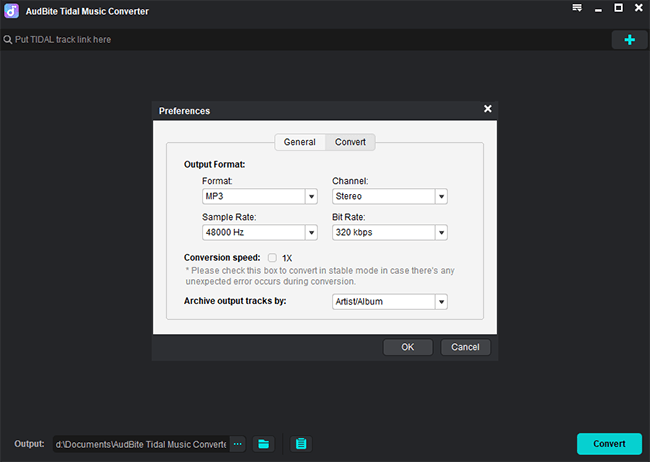
Step 3 Begin downloading Tidal music for rekordbox
When all the preparations above are finished, you can start to download your Tidal music. It’s very easy to operate. You just need to click the Convert button and everything is done. When you download a large number of tracks, the default 5X faster speed will definitely save you time. If you need to find the storage location of these files, just click the Converted icon.
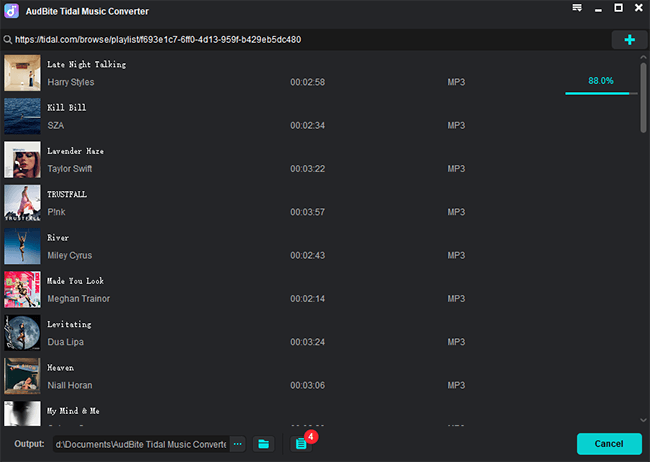
Step 4 Import Tidal music to rekordbox
Now you already succeed in saving Tidal music on your computer as local files. The last step is to import them to the rekordbox for mixing. The following steps focus on it.
On desktop:
1) Open the rekordbox app and log in to your account.
2) At the top of the window, click File – Import – Import Track or Import Folder.
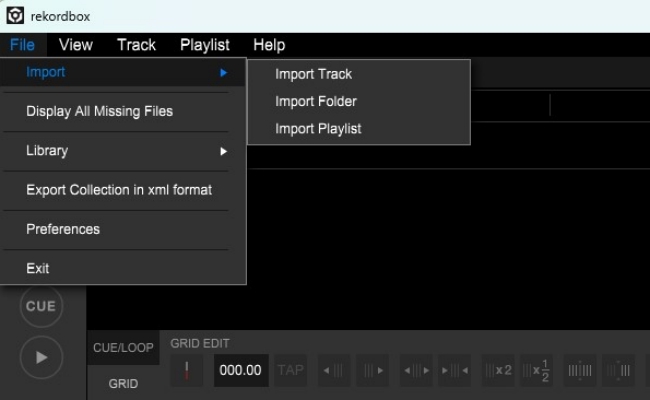
3) Then you need to find the downloaded Tidal music file on the pop-up window. When you find it, double-click the music and it will be added to the interface of rekordbox.
On phone:
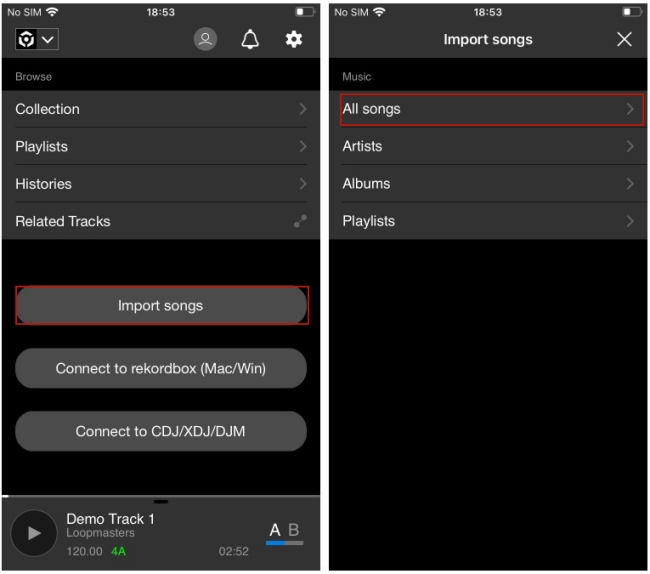
1) Connect your phone and computer via a USB cable. Then transfer the downloaded Tidal music file to your smartphone. (If you are an iPhone user, you should first connect your iPhone to iTunes. Then you can directly drag and drop the music file to iTunes on your computer and then choose Music – Sync Music.)
2) Open the rekordbox app on your phone and tap the little arrow icon at the top left corner.
3) Choose Import songs – All songs. Then find and select the downloaded Tidal music file. After you add it to rekordbox, you can find it in the rekordbox collection.
Part 4. FAQs about Tidal rekordbox
Q1: Can I play Tidal tracks with rekordbox offline?
A: Sadly, you can’t do that due to the Tidal restriction. But you can use AudBite Tidal Music Converter to download Tidal music and then upload it to rekordbox for offline playing.
Q2: What music services work with rekordbox?
A: The music streaming platforms that can integrate with rekordbox include iTunes, Inflyte, Beatport, Beatsource, SoundCloud, and Tidal.
Q3: Why can’t I find Tidal on the left bar?
A: If you can’t find Tidal, you can try to click File – Preferences, and make sure that the Tidal option is shown. And if you log in to an account with a registered email that does not link to a Tidal account, it will not load tracks.
Q4: What formats does rekordbox support?
A: ALAC, FLAC, WAV, AIFF, MP3, and AAC are playable on rekordbox.
Part 5. Conclusion
This article provides some basic information about rekordbox and 2 useful ways that can help you connect Tidal to rekordbox without much effort. For Tidal subscribers, you can directly connect your Tidal account to rekordbox and edit or mix the music on it. For all users, using AudBite Tidal Music Converter to download Tidal music first, and then transfer the music file to rekordbox for playing is a great choice.


