Most audiophiles are fond of streaming music on Tidal to get the ultimate high-fidelity listening experience. Sometimes, to play your likes offline without an Internet connection, import playlists to an often-used media player, or add music as BGM for a captured video, you may need to download Tidal music to computer. But whether Tidal officially offer an available download feature for all users? Is there any limitation you can encounter when using such an option? In this post, we will solve all your doubts and teach you how to save Tidal music as local files on your computer handily.

Part 1. Can You Download Music from Tidal to Your Computer?
In fact, Tidal has officially provided a Download feature for its users, which is however limited to use under Tidal HiFi and HiFi Plus subscriptions. And most importantly, such a high-demand option is only available for downloading Tidal music on mobile devices (both iOS and Android).
Unfortunately, if you are using the Tidal desktop app, you have no privilege of downloading music for offline listening, no matter whether you have subscribed to the Tidal plan or not. This, to a great extent, causes inconvenience, especially when you’d like to use Tidal music on other programs running on the computer.
But don’t give up too early. You can get a smart trick here: getting music from Tidal, decrypting audio protection, and saving it to a local computer as copyright-free files for your personal use. What we need is just a dedicated Tidal music downloader that’s highly compatible with Windows and Mac. Now follow our steps to see such a mighty tool.
Part 2. How to Download Music from Tidal to Computer
AudBite Tidal Music Converter is what you actually need. It comes with great compatibility to Tidal Free, HiFi, and HiFi Plus, helping you to easily keep desired tracks on your local computer. By utilizing DRM decryption technology, it can get rid of music protection from Tidal audio files, smoothly downloading and converting Tidal to MP3, FLAC, AAC, WAV, M4B, and M4A. The whole process is quite high-efficient under a 5X faster downloading speed. Besides, you can enjoy lossless audio quality (Free users), and even high-fidelity quality (HiFi users). The local music files can be transferred to your USB drive, mobile phone, game console, or other any desired device for offline use without problem.

Main Features of AudBite Tidal Music Converter:
- Download types of music files from Tidal to a local computer
- Support Tidal tracks, podcasts, albums, playlists, and more
- Preserve 100% lossless sound quality and ID3 tags
- Convert Tidal to MP3, AAC, WAV, FLAC, M4A, and M4B
- Download music at 5X faster speed for offline listening anywhere
Step 1 Add Tidal Music to AudBite Tidal Music Converter
Open AudBite Tidal Music Converter on your computer. Shortly after, the Tidal app that you installed previously will pop up for you to select any song, playlist, album, podcast or audiobook. Find whatever you like under your Tidal account, and click … → Share to get URL. Paste the link to AudBite program’s top search bar. Once you click on the “+” button, all tracks will be loaded in the list. If want, you can add Tidal music via drag-n-drop.
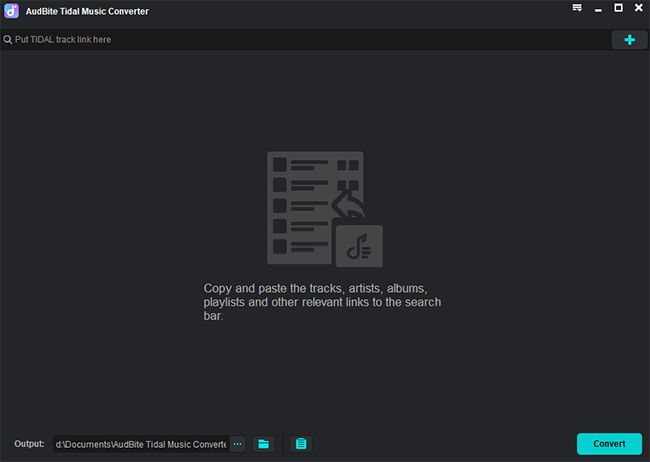
Step 2 Set a High-Compatible Output Format
In AudBite Tidal Music Converter, go to the top right corner and click menu → Preferences → Convert. Simply check the drop-down list under Format, and select a compatible output format, like MP3. Then, according to your own situation, confirm channel, sample rate, bit rate, conversion speed, and archive mode.
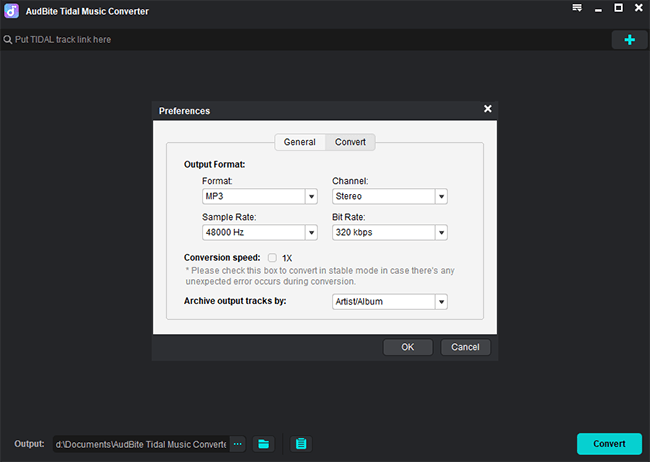
Step 3 Start Music Download from Tidal to Computer
Go back to the main interface of AudBite program and click on the Convert button at the bottom right. Once the conversion begins, you can clearly see the downloading progress bar. All completed music files will be listed in Converted window, allowing you to navigate to your local storage path. Therefore, you can play any Tidal music on your local computer or add them to video editors as BGM.
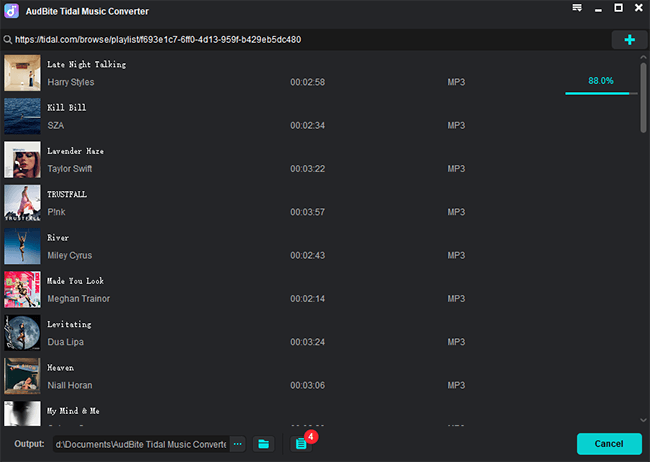
Part 3. Conclusion
Though there is no official support to download Tidal music to computer, you can luckily get a professional way to make it. AudBite Tidal Music Converter is a well-developed DRM removal for the Tidal streaming music platform. No matter which Tidal plan you are using, you can convert your desired songs to a local computer for offline playback, ideally with no sacrificing original sound quality.


