Many music enthusiasts around the world are seeking the best music quality and experience. Among numerous music streaming platforms, Tidal is a big name due to its innovation of HiFi music. Users can enjoy high-fidelity music like MQA, Dolby Atmos, and 360 Reality Audio on Tidal with ease. But if you want to enjoy Tidal music offline on your computer or other devices, you may need the help of some music downloaders. Tidal-Media-Downloader is a popular one. It has two versions – Tidal-dl and Tidal-gui. This article is a comprehensive review of this tool and you can also get its best alternative. Keep reading to get all the information you need and have a better understanding of Tidal-gui/dl.
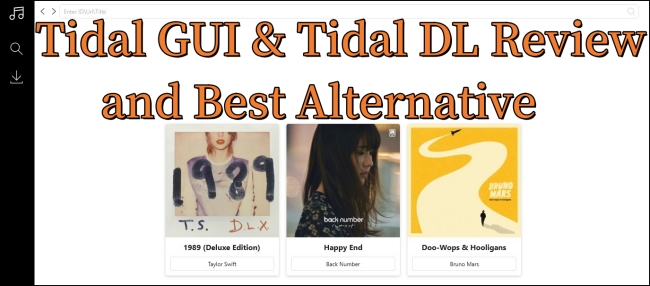
Part 1. What Is Tidal-Media-Downloader?
Tidal-gui and Tidal-dl are actually 2 different versions of a program – Tidal-Media-Downloader. Tidal-Media-Downloader can help you to download music from Tidal to your computer. It is released on GitHub as a free and open-source project that is available for all users. To ensure its smooth and proper use on different systems, it releases 2 versions – Tidal-gui and Tidal-dl. They have subtle differences. Taking this part into consideration, you can then get the one that suits your situation most.
Tidal-dl:
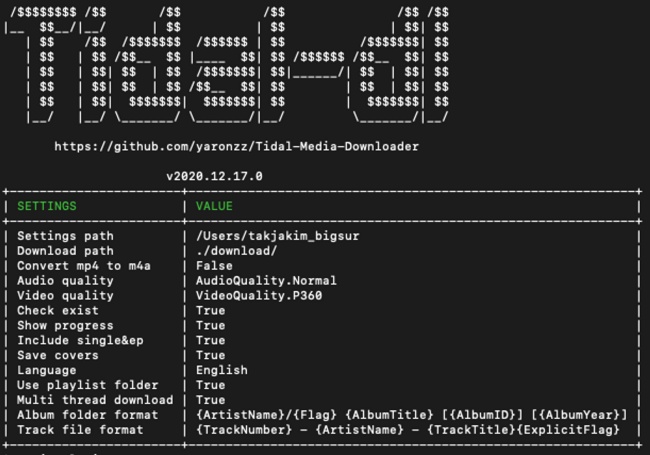
Tidal-dl GitHub: https://github.com/yaronzz/Tidal-Media-Downloader
It is a version of Tidal-Media-Downloader. You can install it on Windows, Linux, Mac, and Android. If you want to install it on your Android device, you will need to install the Python app as well. It is designed as a simple command-line tool for users who want to download any track, playlist, album, or video from Tidal. In addition, you can add metadata to songs and choose the track quality as Normal, High, HiFi, or Master depending on your needs.
- Free of charge
- Accessible on multiple systems
- Download Tidal music in batches
- Multiple options for music quality
Pros
- Require a Tidal HiFi or HiFi Plus subscription
- Python should be installed on your computer
- Require basic technical knowledge
- Not easy to use for beginners
- May be illegal to use in some countries
- May not work if Tidal changes its API/security measures
Cons
Tidal-gui:
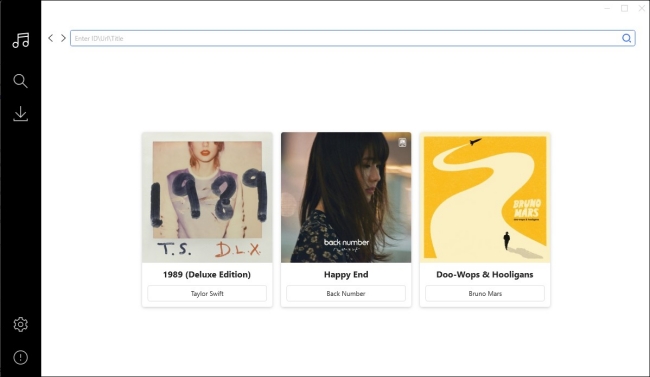
Tidal-gui GitHub: https://github.com/yaronzz/Tidal-Media-Downloader-PRO?tab=readme-ov-file
Another version of Tidal-Media-Downloader is Tidal-gui. You can perceive it as Tidal-Media-Downloader Pro. It can only be used on Windows. But the feature of downloading Tidal music still fares well. You can find the music you like and set the music quality as you wish. Then, you can use this tool to download and enjoy Tidal music offline. Compared to Tidal-dl, Tidal-gui has a few upgrades. Firstly, you can browse and search Tidal music within this program, bringing convenience to your download process. What’s more, it has a better UI design which makes it easier to use for beginners.
- Totally free
- Easy to use
- Can browse and search Tidal music
- Can choose different languages
- Graphic interface
- Multiple options for music quality
Pros
- Only available on Windows
- Require a Tidal subscription
- May be illegal to use in some countries
- Not stable and mature enough to use
Cons
Part 2. How to Download Music via Tidal-DL and Tidal-GUI
Now you have the basic information about Tidal-dl and Tidal-gui. According to the device system you use, you can download and install the right version on GitHub via the link above. After installation, this part is prepared to guide you on how to use Tidal-dl or Tidal-gui so that you can download the Tidal music you like.
How to use Tidal–dl downloader
Tidal-dl can be used in many systems. If you have some technical knowledge, this tool is perfect for you. Just click the link in Part 2 and you can be led to its main page on GitHub and download it on your computer.
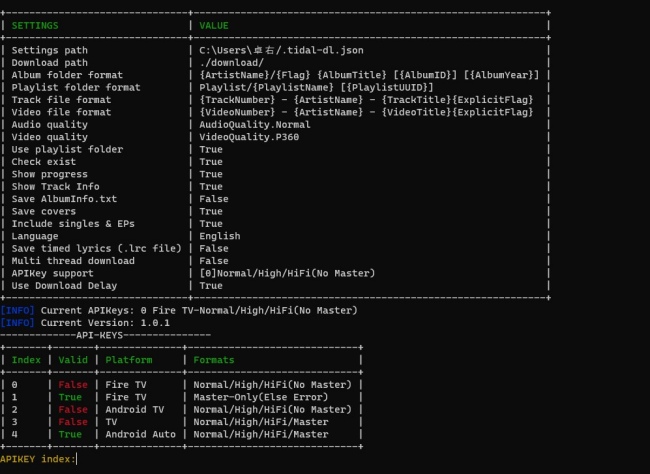
Step 1. Download Tidal-dl on GitHub. Then, click and open the tidal-dl.exe file from Downloads.
Step 2. Set the parameters in the interface according to your needs.
Step 3. When you finished, run the command: tidal-dl [URL]. Next, you just need to use the music URL you copy from Tidal to replace [URL].
How to use the Tidal-gui downloader
When you are seeking an easier method to download Tidal music, Tidal-gui is more suitable than Tidal-dl than you. It is noted that you must have Windows to use this tool.
Step 1. Go to https://github.com/yaronzz/Tidal-Media-Downloader-PRO?tab=readme-ov-file and download Tidal-gui by clicking the installation link.
Step 2. Launch Tidal-gui and you can see a device code shown in the window. Then, you will be led to the Tidal website.
Step 3. Enter your credentials to log in. Then, you should enter the code from the downloader to make a connection.
Step 4. Now you can search for the music you want to listen to offline via the search bar at the top. You can enter the music title or its URL link.
Step 5. Find the track and choose the checkbox before it. To have better music enjoyment, you can personalize the audio quality via the quality panel at the lower left corner.
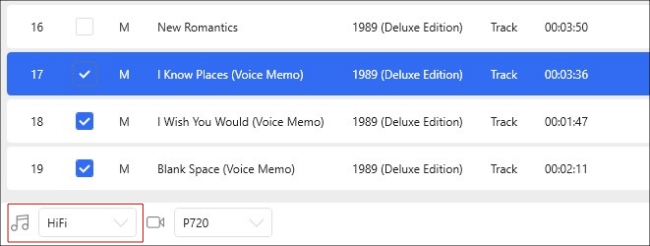
Step 6. Lastly, click the Download button to get the Tidal music locally.
Part 3. Best Alternative to Tidal-DL/GUI – AudBite Tidal Music Converter
Although Tidal-Media-Downloader is a useful tool to get Tidal music offline, the operation is a little bit complicated. It is not a user-friendly tool since it requires a little technical knowledge. What makes things worse is that it requires a Tidal subscription. If you are a Tidal Free user or you are looking for the best method to download Tidal music you like, here we recommend the best alternative to Tidal-dl/gui – AudBite Tidal Music Converter.
AudBite Tidal Music Converter is a professional converter designed for Tidal users. Whether you have a Tidal Free account or a Tidal Premium account, you have the ability to use it to download Tidal songs, playlists, albums, and podcasts as local files on your computer. More so, AudBite’s converting feature allows you to convert music files to other audio formats like MP3, AAC, FLAC, WAV, and so on. After that, you are able to save the music files locally for a lifelong time. With its concise UI design, it is a piece of cake to get the music you want. Even if you are a beginner, all you need are just three steps:

Main Features of AudBite Tidal Music Converter:
- Download types of music files from Tidal to a local computer
- Support Tidal tracks, podcasts, albums, playlists, and more
- Preserve 100% lossless sound quality and ID3 tags
- Convert Tidal to MP3, AAC, WAV, FLAC, M4A, and M4B
- Download music at 5X faster speed for offline listening anywhere
Step 1 Drag and drop Tidal music to the AudBite program
Install and launch the AudBite Tidal Music Converter on your desktops. At the same time, your Tidal app will automatically open. Then, you can choose the track or playlist you like and directly drag it from Tidal to the interface of the AudBite program.
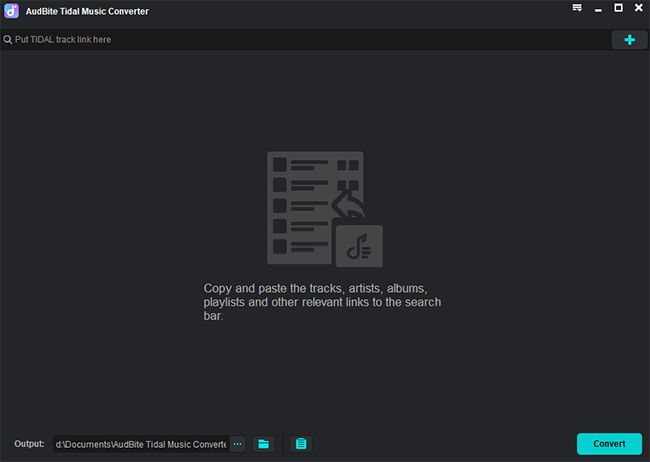
Step 2 Customize the output settings
After you successfully load the music, you can now customize diverse output settings like output format, channel, bit rate, and sample rate according to your needs. Just go to the interface of the AudBite program and click the menu icon at the top right corner. After that, choose Preferences > Convert.
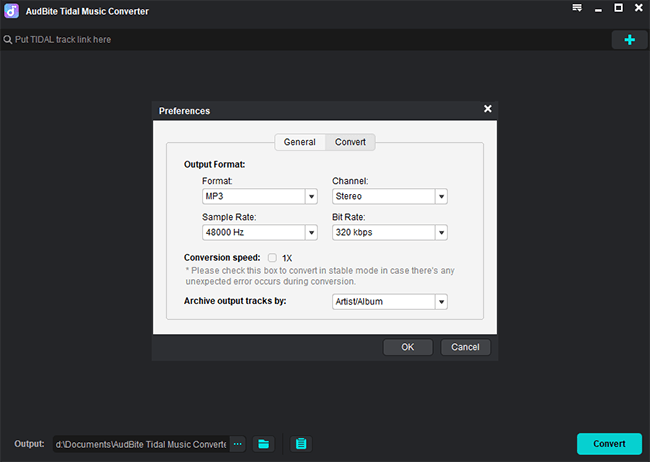
Step 3 Begin downloading Tidal music for offline listening
Everything is ready now! Click the Convert button and wait for a while patiently. Then, you can enjoy the Tidal songs offline. If it is necessary, you can transfer the files to other devices for listening. Click the Converted icon and you will be navigated to the location of the downloaded music files on your computer.
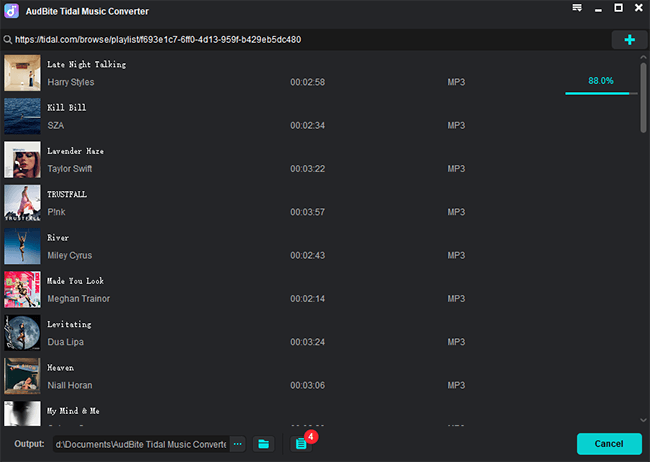
Part 4. Comparison between Tidal-GUI/DL and AudBite Software
To help you get a more intuitive comparison of the differences between Tidal-Media-Downloader and AudBite Tidal Music Converter, we prepared a table. It can help you to get your best tool quickly.
| Tidal-Media-Downloader | AudBite Tidal Music Converter | |
| Price | Free | $14.95/month $29.95/3 months $79.95/lifetime |
| Operating system | Tidal-dl: Windows, Linux, Mac, and Android Tidal-gui: Windows | Windows Mac |
| Input content | Tidal tracks, playlists, albums, and videos | Tidal tracks, playlists, podcasts, audiobooks, and albums |
| Output formats | MP3, FLAC, and AAC | MP3, AAC, WAV, FLAC, M4A, and M4B |
| Download quality | Lossy | Lossless |
| Download speed | 1X | 5X |
| Keep ID3 tags | ✔ | ✔ |
| Tidal subscription | ✔ | ✘ |
| Customize output settings | ✘ | ✔ |
| Stability | ✘ | ✔ |
Summary
As the table shows above, you can see that the Tidal-dl or Tidal-gui downloader is not the perfect choice. On the contrary, the AudBite Tidal Music Converter is more stable and easier to use. What counts most is that you don’t need a Tidal subscription to use it. Click the download button below, and you can experience this powerful tool yourself. With hesitation, now start your Tidal music journey offline!


