Nowadays, with the continuous development of technology, the number of devices that people can use to listen to music is increasing. But it will surprise you that there are still a lot of people who use MP3 players. This seemingly outdated device is actually the choice of many audiophiles because some MP3 players with great format compatibility support playing high-fidelity music and offer an amazing music experience. Just like many people choose Tidal so as to get the MQA and 360 Reality Audio music.
Therefore, some people wonder whether it is possible to get the Tidal MP3 player integration. Questions like how to play Tidal music on MP3 player and why can’t download Tidal music to an MP3 player sprung up. That is precisely why this guide is created to help you. Keep reading and get the method to achieve it without any headaches.

Part 1: FAQs about MP3 Player
Q1: What’s an MP3 player?
A: An MP3 player is a portable digital music player that people can use to listen to songs and other audio files, like audiobooks and podcasts.
Q2: Why do you use MP3 player?
A: Most MP3 players have considerable memory and can store thousands of songs. So, you can use it to save your phone storage. Moreover, Modern MP3 players have also been upgraded with technological advances. In terms of shape, some have clips to make it easy for you to pin them on your clothes or bag when you are traveling outdoors. And some are waterproof so that you can use them when you are swimming. And for function, some players have built-in Bluetooth and WiFi, and some even have LCD displays.
Q3: What formats can MP3 players support?
A: Almost all players are compatible with MP3 audio formats. Also, some players support WMA, AAC, and WAV. Few players can play FLAC and Ogg Vorbis audio.
Q4: Which MP3 player has Tidal integration?
A: Below are some MP3 players that support Tidal we’ve collected. If you know more, feel free to leave a comment and let us know.
• HiBy Portable Music Player: HiBy R2, HiBy R3, HiBy R3 Pro, HiBy R6 Pro, HiBy R5 Saber, HiBy R8
• Astell&kern Portable Music Player: Astell&kern SE300, Astell&kern SR35, Astell&kern ACRO CA1000T, Astell&kern SP3000, Astell&kern KANN MAX, Astell&kern SR25MKII, A&ultima SP2000T, A&futura SE180, Astell&kern KANN ALPHA, Astell&kern SA700, A&futura SE200
• FiiO Portable Music Player: FiiO M11, FiiO M11 Pro, FiiO M15, FiiO M6
• Activo Portable Music Player: Activo CT10
• Sony Walkman: NW-A306, NW-ZX707, NWA105, NW-ZX507
• Onkyo Music Player: DP-X1A, DP-S1, DP-CMX1, GRANBEAT, Rubato DP-S1
Part 2: How to Play Tidal Music on MP3 Player with Ease
If you have a Tidal subscription, you may once have tried to download music from Tidal, but only to find that you can’t import it to your MP3 player. That’s because the music is encrypted by digital rights management. In other words, you are not allowed to play the music offline out of the Tidal app. Additionally, once your subscription expires, the downloads will no longer be available and music files will become unplayable.
Do you give it up because it is beyond your limit? Don’t worry. We have an outstanding solution that might do the trick. You require a powerful third-party program – AudBite Tidal Music Converter. With the goal of providing quality services exclusively for Tidal users, it is equipped with a slew of fantastic features. Thanks to its advanced DRM removal technology, you are able to use it to download tracks, playlists, albums, and podcasts directly from Tidal to your computer. Thus, you can transfer them to other devices like Bose SoundTouch, Apple Watch, and Sony Walkman for offline playback freely. Furthermore, you can convert the music to some commonly-used audio formats at 5X faster speed. The formats supported by it include MP3, AAC, WAV, FLAC, etc.

Main Features of AudBite Tidal Music Converter:
- Download types of music files from Tidal to a local computer
- Support Tidal tracks, podcasts, albums, playlists, and more
- Preserve 100% original sound quality and ID3 tags
- Convert Tidal to MP3, AAC, WAV, FLAC, M4A, and M4B
- Download music at 5X faster speed for offline listening anywhere
Our step-by-step guide provides clear-cut tips and examples below. So, don’t hesitate, let’s get started.
2.1 Download Music from Tidal Losslessly
Before we start to do all operations, you need to install the AudBite Tidal Music Converter and the Tidal app on your computer in advance.
Step 1 Add music to the AudBite program
First of all, launch the program and it will help you open the Tidal app. Then log in to your Tidal account and choose the track or playlist you want to download and transfer to your MP3 player. In order to let the program recognize the music you want, you should copy the music link by clicking Share – Copy track link or Copy playlist link. After that, go back to the program’s interface and paste the link into the search bar at the top. Click the + button and the music will show up.
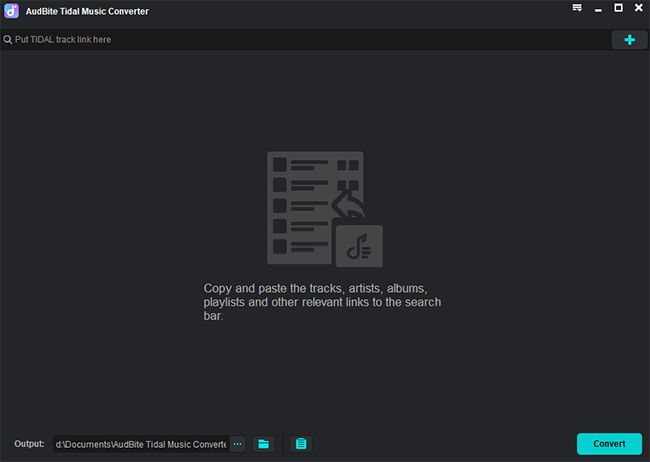
Step 2 Convert music to MP3 format
At the right top of the window, there is the menu button. Hit it and then choose Preferences. When it pops up a window, click Convert to change the output format to MP3 and other settings like channel, sample rate, and bit rate. You can also convert it to other formats as long as it is compatible with your MP3 player.
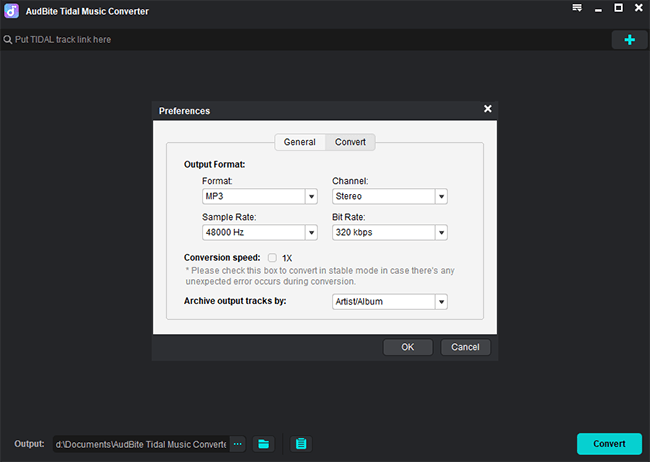
Step 3 Begin the Tidal music download process
Now you finished the preparations and should start to download Tidal music. Click the Convert button and you are done. The process bar next to each track will remind you when will the download finish. If you want to find the location of the downloaded Tidal music files, you need to click the Converted icon at the bottom of the interface.
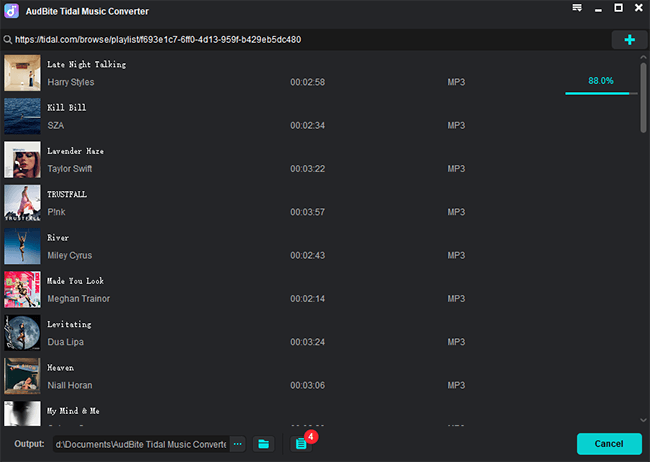
2.2 Transfer Tidal Music to MP3 Player
After conversion, you have downloaded Tidal tracks locally. It’ll be a piece of cake to transfer them to your MP3 player. Just a few steps are required.
1) Attach the MP3 player to your computer via a USB cable.
2) Open the folder of this MP3 player on your computer.
3) Find your downloaded Tidal music files. Then copy and paste them to the MP3 folder. Unplug your MP3 player so you can play the Tidal music on the MP3 player.
Part 3: Conclusion
From the complete tutorial above, you will not be puzzled about how to play Tidal music on MP3 player any longer. And it is clear that using AudBite Tidal Music Converter to download Tidal music is an impeccable method. For it not only allows you to download and convert Tidal music freely but also helps you to achieve the goal of playing Tidal on your MP3 player. Don’t hesitate, and just have a try! All you want, it will do for you.


